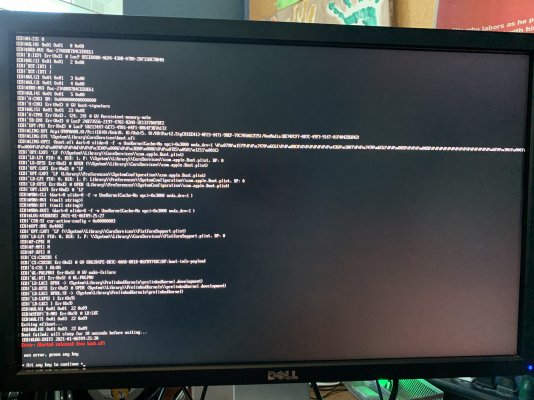- Joined
- Feb 20, 2020
- Messages
- 8
- Motherboard
- Dell Precision T3600 (Bios A18)
- CPU
- E5-2667 V1
- Graphics
- Reference Vega 64
- Mac
- Classic Mac
- Mobile Phone
Hi, think I may have misplaced the thread. Original here https://www.tonymacx86.com/threads/dell-precision-t3600-clover-boot-issues.300531/ (ED: Original thread is now gone, thx to the mods for pruning)
I am having issues getting my computer to boot the Clover EFI. I have made a working install medium for High Sierra and am able to boot to the Clover loader on a MacBook Pro, but cannot get to it on my desktop.
Using Clover R5119.
PC: Dell Precision T3600
Xeon E5-2667 V1
16gb ram
GTX1070 or ATI HD 5870
I am having issues getting my computer to boot the Clover EFI. I have made a working install medium for High Sierra and am able to boot to the Clover loader on a MacBook Pro, but cannot get to it on my desktop.
Using Clover R5119.
PC: Dell Precision T3600
Xeon E5-2667 V1
16gb ram
GTX1070 or ATI HD 5870
Last edited: