- Joined
- Jan 10, 2020
- Messages
- 13
- Motherboard
- Asus UX330 Skylake
- CPU
- Intel i5-6200U
- Graphics
- Intel HD Graphic 520
Hi,
I managed to install MacOS Catalina on an Asus: (OpenCore)
When I connect an external HDMI display to USB-C, it works. (But no picture on the internal screen)
When I use an invalid AAPL, ig-platform-id (12345678), the internal screen works, but without graphics acceleration.
I followed the instructions in the WhateverGreen manual and Dortania Guide:
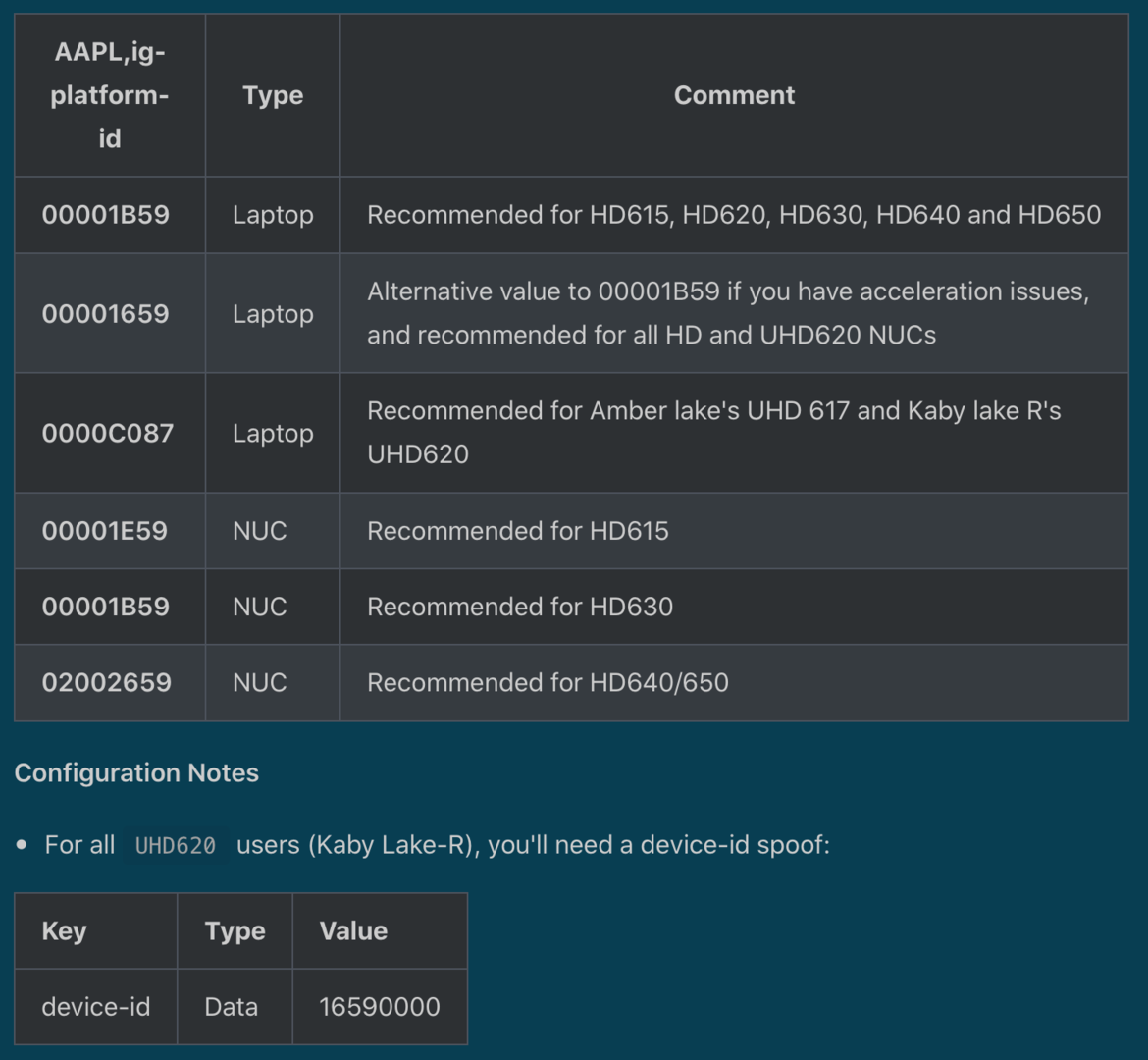
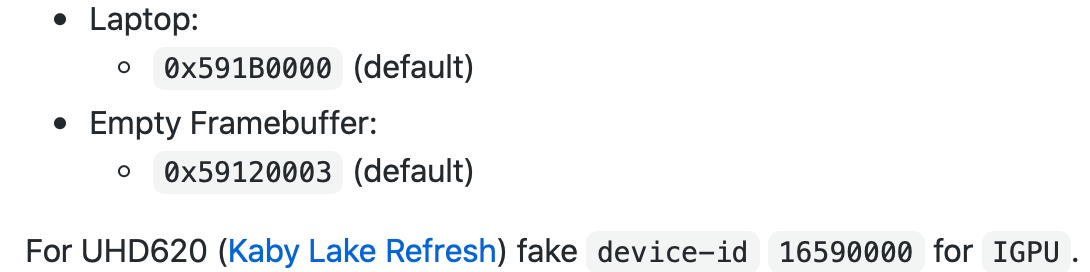
The graphics acceleration works with these values:
But
The internal screen is black, but I can control the brightness. The cursor is visible on the external monitor.
Through manipulation, I can see the light vary on the internal screen, but it stays black and nothing is displayed.
Here are some screenshots I took of the external monitor:


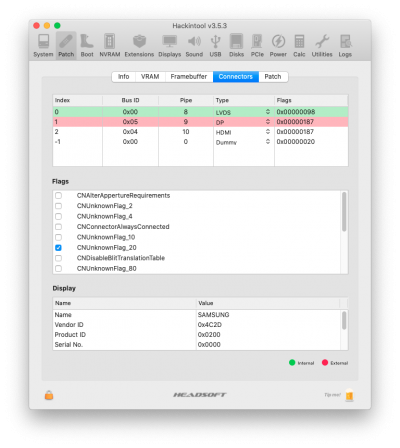

My internal display is connected to eDP (Not LVDS), maybe that's where the problem comes from?
I also read a lot about EDID injection ...
I am also including a copy of my EFI file.
I hope you can help me

I managed to install MacOS Catalina on an Asus: (OpenCore)
- ASUS UX490UAR
- Intel Core I7-8550U (Kabylake Refresh)
- Intel UHD 620
- 3x USB-C Thunderbolt
- 1x Jack
When I connect an external HDMI display to USB-C, it works. (But no picture on the internal screen)
When I use an invalid AAPL, ig-platform-id (12345678), the internal screen works, but without graphics acceleration.
I followed the instructions in the WhateverGreen manual and Dortania Guide:
The graphics acceleration works with these values:
Code:
AAPL, ig-platform-id: 0000C087
device-id: 16590000The internal screen is black, but I can control the brightness. The cursor is visible on the external monitor.
Through manipulation, I can see the light vary on the internal screen, but it stays black and nothing is displayed.
Here are some screenshots I took of the external monitor:


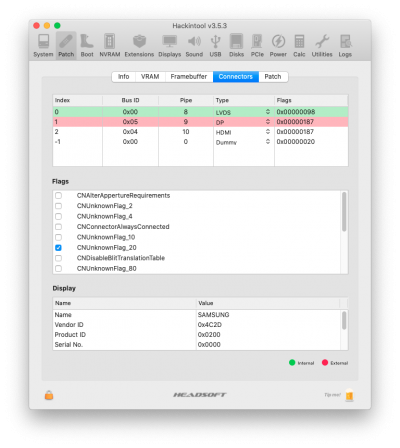

My internal display is connected to eDP (Not LVDS), maybe that's where the problem comes from?
I also read a lot about EDID injection ...
I am also including a copy of my EFI file.
I hope you can help me


