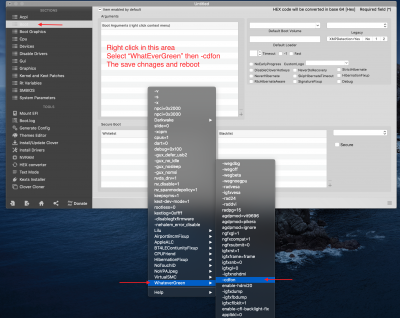- Joined
- May 21, 2011
- Messages
- 405
- Motherboard
- Lenovo m90q Tiny
- CPU
- i7-10700
- Graphics
- UHD 630
- Mac
Hi,
My problem is that my build works perfectly with a single or dual 1080p monitor, but wont boot with a 4K monitor. If I boot with a 1080p monitor, then connect my 4k monitor, my CPU starts running, than the screen goes black and the computer freeze forever until reboot. I am running Mojave 10.14.4
Has anyone a suggestion?
Here is my full build with what steps/kexts I used : https://www.tonymacx86.com/threads/...te-z390m-gaming-intel-uhd-630-i7-8700.277121/
Quoting the important part:
Hardware
What works
Fixing GPU
Removing in Clover all HDMI, Intel patches and ID.
IntelGFX-> Empty, ig-platform-id->Empty, Inject Intel->Disabled, etc
Installed latest WhateverGreen
Used the Z390M patch for Gigabyte at the bottom of this thread : https://www.tonymacx86.com/threads/...ching-guide-hdmi-black-screen-problem.269149/
Thank you
James
My problem is that my build works perfectly with a single or dual 1080p monitor, but wont boot with a 4K monitor. If I boot with a 1080p monitor, then connect my 4k monitor, my CPU starts running, than the screen goes black and the computer freeze forever until reboot. I am running Mojave 10.14.4
Has anyone a suggestion?
Here is my full build with what steps/kexts I used : https://www.tonymacx86.com/threads/...te-z390m-gaming-intel-uhd-630-i7-8700.277121/
Quoting the important part:
Hardware
- Intel Core i7-8700
- Intel UHD 630
- Gigabyte Z390M Gaming (Micro ATX)
What works
- Internal IGPU Intel UHD 630 (HDMI & DVI) with QE/CI acceleration
- Shutdown / Reboot / Sleep
- Sound (AppleALC - Audio ID 1)
- USB Ports
- Pretty much anything
Fixing GPU
Removing in Clover all HDMI, Intel patches and ID.
IntelGFX-> Empty, ig-platform-id->Empty, Inject Intel->Disabled, etc
Installed latest WhateverGreen
Used the Z390M patch for Gigabyte at the bottom of this thread : https://www.tonymacx86.com/threads/...ching-guide-hdmi-black-screen-problem.269149/
Thank you
James