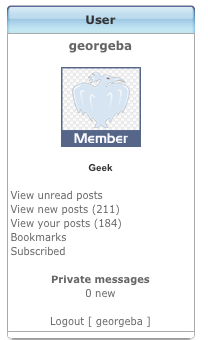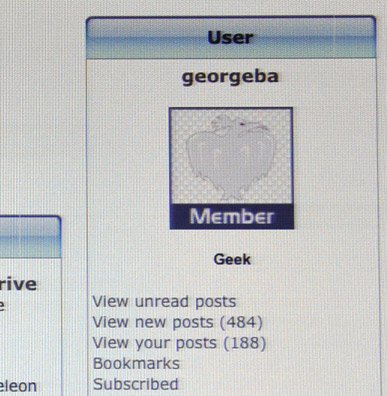- Joined
- Oct 3, 2010
- Messages
- 374
- Motherboard
- GA-Z87N-WIFI
- CPU
- i5-4670K
- Graphics
- HD4600
- Mobile Phone
Hi everyone,
I have installed Lion on a small hard disk just to see that everything will be kosher when I go the whole hog on my normal disk.
It went fine, works a treat.
I then installed Lion on my normal disk and that's where the problem started, and I have no idea how to fix it. I made a backup and that works fine. Restored, installed Lion again, but the same thing repeats.
Here it is: The colours of everything are really saturated, it's real ugly, pictures dark, etc. Also, small text is kind of breaking up, as if some pixels are missing here and there. I had this problem previously when I had the monitor connected to the DVI output, seems identical to what it's like now. It was fixed and worked perfectly by plugging the monitor into the VGA socket. The monitor setting are the same as before, tried different profiles, to no avail. On SL 10.6.8 it's perfect on Lion it's rubbish.
Any ideas ? Thanks in advance. Strangely enough, the picture here looks much better then in real life. If you notice the bald eagle doesn't show due to the problem.
Screen Shot 2011-10-29 at 5.35.09 PM.png
I have installed Lion on a small hard disk just to see that everything will be kosher when I go the whole hog on my normal disk.
It went fine, works a treat.
I then installed Lion on my normal disk and that's where the problem started, and I have no idea how to fix it. I made a backup and that works fine. Restored, installed Lion again, but the same thing repeats.
Here it is: The colours of everything are really saturated, it's real ugly, pictures dark, etc. Also, small text is kind of breaking up, as if some pixels are missing here and there. I had this problem previously when I had the monitor connected to the DVI output, seems identical to what it's like now. It was fixed and worked perfectly by plugging the monitor into the VGA socket. The monitor setting are the same as before, tried different profiles, to no avail. On SL 10.6.8 it's perfect on Lion it's rubbish.
Any ideas ? Thanks in advance. Strangely enough, the picture here looks much better then in real life. If you notice the bald eagle doesn't show due to the problem.
Screen Shot 2011-10-29 at 5.35.09 PM.png