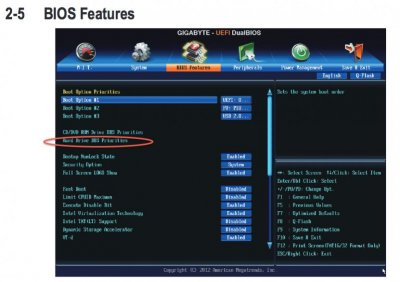- Joined
- Dec 2, 2013
- Messages
- 1
- Motherboard
- Dual Boot Mavericks/Windows 7
- CPU
- Intel i7 4770k
- Graphics
- GeForce GTX 770 4GB
- Mac
- Classic Mac
- Mobile Phone
Hey guys, I managed to get my brother's hackintosh built the other day. Everything's perfect but I just had two questions.When I turn off the computer on the Mac portion (running Mavericks) the computer shuts off and immediately boots back on, but goes to the Windows portion.
I can't make the BIOS recognize the Mac SSD as a startup disc. When I hold F12 to select a boot device, Windows is shown as P3 and Mac is shown as P5. However, in the BIOS, it shows the options of the Windows drive as P3 (I'm guessing this is the SATA port), UEFI for the Mac drive (but no P5), the Optical drive, and Disable. What can I do to choose the Mac portion as a startup drive? I tried disabling everything except the UEFI option, and the computer wouldn't run.
Thanks for the help guys, you're the best!
I can't make the BIOS recognize the Mac SSD as a startup disc. When I hold F12 to select a boot device, Windows is shown as P3 and Mac is shown as P5. However, in the BIOS, it shows the options of the Windows drive as P3 (I'm guessing this is the SATA port), UEFI for the Mac drive (but no P5), the Optical drive, and Disable. What can I do to choose the Mac portion as a startup drive? I tried disabling everything except the UEFI option, and the computer wouldn't run.
Thanks for the help guys, you're the best!