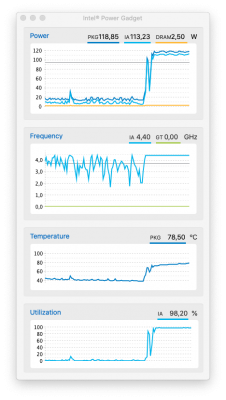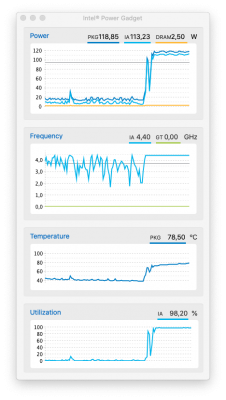@spukhoo,
There is no need to move your kexts ... it will not help to resolve the issue.
First check that MacOS is using native CPU Power Management by checking the IOReg for the X86PlatfromPlugin :-
View attachment 437812
If t's not there then you can enable it by checking/selecting the "PluginType" in Clover Configurator -> ACPI -> SSDT :-
View attachment 437810
Alternatively you can enable it with the hot patch SSDT i've attached below, download it and copy it to :-
If you need more info on Native CPU Power Management then see this guide :-
macOS Native CPU/IGPU Power Management Native macOS power management delivers the best combination of processor and graphics performance and efficiency. The ingredients are an installed processor XCPM enabling ssdt or correctly configured Clover setting, a compatible system definition and the...

www.tonymacx86.com
Once you have done that and confirmed MacOs is using the X86PlatfromPlugin you need to run Piker Alpha's shell script to patch the Frequency Vectors used by MacOS, download the script from his repo and run it as per the instructions :-
Script to add/replace 'FrequencyVectors' to Mac-F60DEB81FF30ACF6.plist - Piker-Alpha/freqVectorsEdit.sh

github.com
When you run the script it will give you a long list of mac models/smbios types, if the script can identify the one you are using it will be highlighted in bold text but don't worry if doesn't. Enter the number of the one that matches the SMBIOS you are using and hit return. The script will then patch MacOs to use the higher frequencies of your CPU.
You can answer "N" (No) to the question "Do you want to open Mac-XXXXXXXXXXXXX"
Answer "Y" (Yes) to Reboot Now.
Check that system is now using the higher boost frequencies using Intel Power Gadget by putting the system under a stress test with something like LuxMark set to use the CPU only.
There is a distinct lack of ACPI fixes in your config.plist and i see no SSDT hot patches so i would say you got some work to do ... but the above method should fix the turbo frequencies in your original question.
Cheers
Jay