- Joined
- Sep 4, 2020
- Messages
- 15
- Motherboard
- Surface Pro 7 - OpenCore UEFI
- CPU
- i5-1035G4
- Graphics
- Intel Iris Plus Graphics G4
Hello, I am trying to upgrade from El Capitan to Catalina. I was trying to follow the following guide: https://www.tonymacx86.com/threads/update-directly-to-macos-catalina.284463/, but I got stuck at booting the Catalina installer. I updated Clover to the latest version as well as FakeSMC and Lilu kexts. When booting the installer at first it froze at the following point:
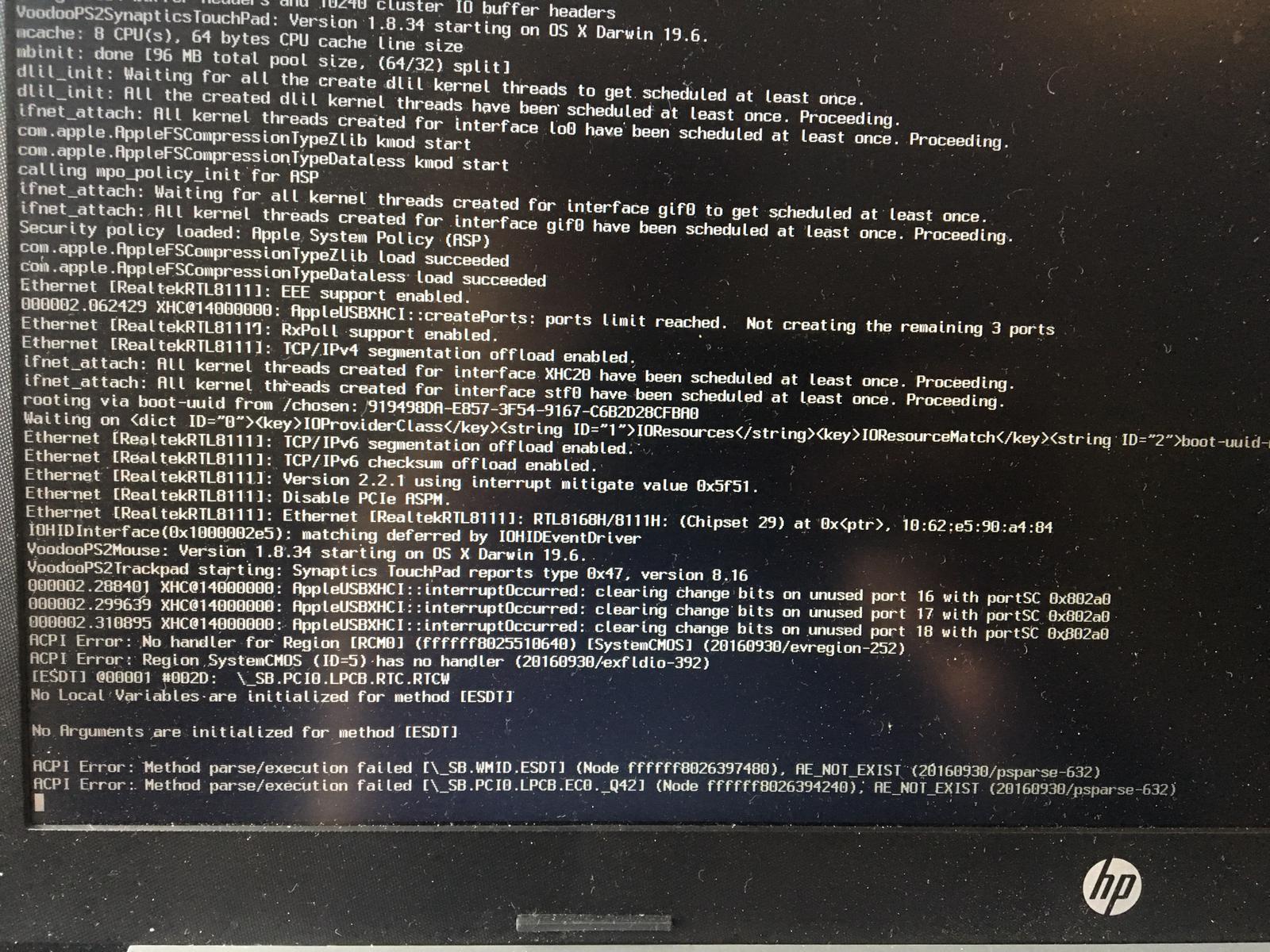
After adding SSDT-EC.aml to my Clover folder, I was presented with the prohibitory symbol:

"Still waiting for root device", which usually indicates that my drive cannot be seen by the OS, however I do not have this problem when booting El Capitan and I have AHCIPortInjector.kext in my Clover folder. And I am not using any USB drive since this is an upgrade and not a clean install.
Is there anyone that can help me?
Thanks in advance
After adding SSDT-EC.aml to my Clover folder, I was presented with the prohibitory symbol:
"Still waiting for root device", which usually indicates that my drive cannot be seen by the OS, however I do not have this problem when booting El Capitan and I have AHCIPortInjector.kext in my Clover folder. And I am not using any USB drive since this is an upgrade and not a clean install.
Is there anyone that can help me?
Thanks in advance

