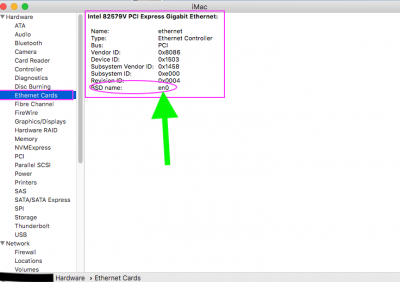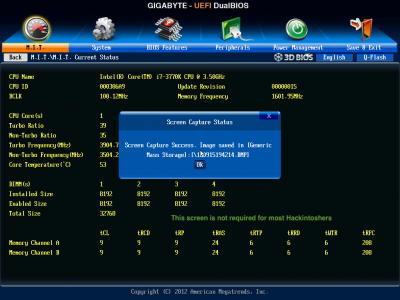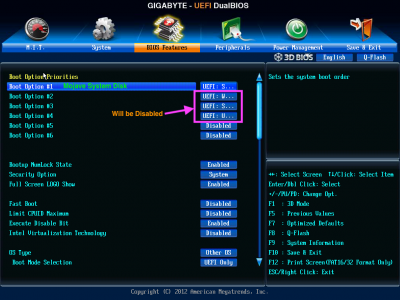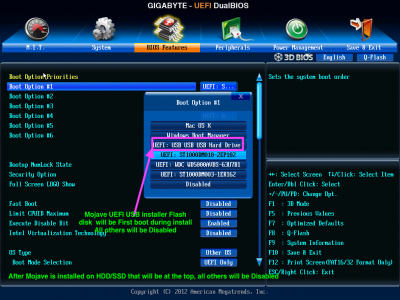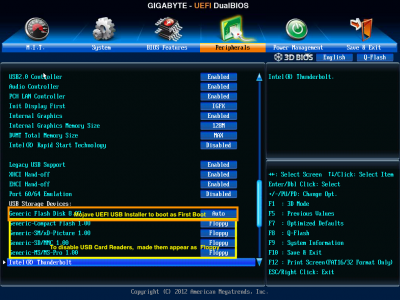Hey there - So I managed to complete installation of HS (after many reboots etc.) but upon reboot at the clover boot screen there are no boot options any more. My system drive is missing. What have I not done?
So I managed to complete installation of HS (after many reboots etc.)
What do you really mean by "Complete the installation"?
Without knowing that or a series of images uploaded to show that, it is hard to answer why you are having a "missing System Disk in CBM screen" problem.
I think this is a good time to raise a valid point: Many first timers or even seasoned Hackintoshers often leave their computer during installation for a coffee-break, to get a drink, to go out to get some fresh air , make a phone call and 'let the computer do its thing'! Sometimes, on reboot of a 'multi-reboot installation', the macOS USB Installer may decide to boot from CBM instead of letting the 'half-baked' system disk to go on to a full bake! This can corrupt the installation. The rule of thumb that is useful in Installation with a USB installer is "Get into CBM screen through USB and exit CBM through System disk" until the System disk no longer needs the USB installer to boot -ie. System Disk has its own CLOVER.
Complete hard disk installation of macOS ends with the System Disk getting its own CLOVER (the boot loader). That CLOVER must have some important drivers (.
EFIs) in its
/drivers64UEFI folder for CLOVER to know it is a real System disk that needs to be booted off CBM screen.
If the Target hard disk for macOS System that is Partitioned and formatted has copied all the Files from the System Partition of the USB installer, it still lacking CLOVER and required kexts to make it Self sufficient. That part is done through Multibeast in this Forum or some will use a manual method . If you miss this step and remove the USB installer that was helping the System Disk Minus CLOVER to reach the Login Screen, it may not even show up at CBM screen.
In summary, all I can say is that that System disk has no
APFS.EFI and may be the
HFSPlus.efi or VBoxHfs-64.efi needed to make CLOVER EFI boot loader know that this is a Hackintosh Bootable System Disk to get it to CBM Screen and beyond to Login.
If this is what happened,
boot with the USB Installer Flash disk, reach Desktop and
Install CLOVER and kexts to System Disk and
then reboot making sure this time to enter the BIOS >
Boot Option Priorities, it is your
System Disk that is in # 1 position and
everything else is Disabled before booting to
CBM . 1.SysteminfoComposeguy.png488.2 KB · Views: 90
1.SysteminfoComposeguy.png488.2 KB · Views: 90 2.BIOSFeaturesComposeguy.png797.5 KB · Views: 100
2.BIOSFeaturesComposeguy.png797.5 KB · Views: 100 3.BIOS Features.png653.1 KB · Views: 99
3.BIOS Features.png653.1 KB · Views: 99 4.BIOS FeaturesComposeguy.png558.2 KB · Views: 91
4.BIOS FeaturesComposeguy.png558.2 KB · Views: 91 5.Peripherals.png671.2 KB · Views: 91
5.Peripherals.png671.2 KB · Views: 91 6.Peripherals.png646 KB · Views: 87
6.Peripherals.png646 KB · Views: 87 7.Peripherals.png660.7 KB · Views: 91
7.Peripherals.png660.7 KB · Views: 91