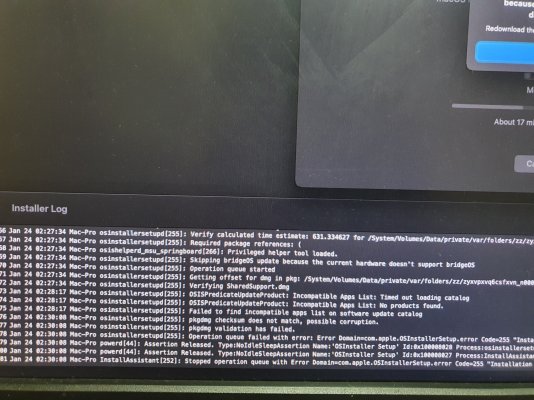- Joined
- Dec 24, 2019
- Messages
- 5
- Motherboard
- GA-Z77X-UD3H
- CPU
- i7-3770K
- Graphics
- HD 7870
Ethernet : https://github.com/chris1111/AtherosL1cEthernet
alcid : 5 (https://github.com/acidanthera/AppleALC/wiki/Supported-codecs)
====================================
Now I'm installing.
Installation USB was actually damaged,
I made it again from scratch and problem solved.
I'll ask later when I stuck at something.
Thanks.
====================================
'Installation cannot proceed because the installer is damaged. Redownload the installer and try again.'
in installer gui.
tried
But no luck.
I successed to make installation usb after a lot of try.
But this said like that in installation phase.
It seems not actually damaged.
Please help.
=======================================================================

 github.com
github.com
sudo /Applications/Install\ macOS\ Monterey.app/Contents/Resources/createinstallmedia --volume /Volumes/MyVolume --nointeraction --downloadassets
[EB|LOG:EXITBS:START]
I followed this guide, https://dortania.github.io/OpenCore-Install-Guide/
I think I did something wrong.
But I can't find...,
I wish someone share the 'EFI' folder which have same hardware and successfully install monterey.
I uploaded my EFI but I think it's useless.
I think need start-over do the things again.
Please help.
alcid : 5 (https://github.com/acidanthera/AppleALC/wiki/Supported-codecs)
====================================
Now I'm installing.
Installation USB was actually damaged,
I made it again from scratch and problem solved.
I'll ask later when I stuck at something.
Thanks.
====================================
'Installation cannot proceed because the installer is damaged. Redownload the installer and try again.'
in installer gui.
tried
But no luck.
I successed to make installation usb after a lot of try.
But this said like that in installation phase.
It seems not actually damaged.
Please help.
=======================================================================
GitHub - corpnewt/gibMacOS: Py2/py3 script that can download macOS components direct from Apple
Py2/py3 script that can download macOS components direct from Apple - corpnewt/gibMacOS
sudo /Applications/Install\ macOS\ Monterey.app/Contents/Resources/createinstallmedia --volume /Volumes/MyVolume --nointeraction --downloadassets
[EB|LOG:EXITBS:START]
I followed this guide, https://dortania.github.io/OpenCore-Install-Guide/
I think I did something wrong.
But I can't find...,
I wish someone share the 'EFI' folder which have same hardware and successfully install monterey.
I uploaded my EFI but I think it's useless.
I think need start-over do the things again.
Please help.
Attachments
Last edited: