- Joined
- Sep 3, 2012
- Messages
- 19
- Motherboard
- ASUS ROG Z390 Maximus XI Hero (Wi-Fi)
- CPU
- i7-9700K
- Graphics
- GTX 1070 Ti
I am trying to install High Sierra onto my desktop computer and I keep getting the prohibited sign and aren't able to get to the osx install screen.
The hard drive I'm trying to install on is empty.
I have attached two screenshots: one of verbose mode showing what happens right after I select the install osx usb in clover (basically shows to where it hangs up) and the second of the screen after it hangs up and shows the prohibited sign.
I would appreciate any feedback on next steps to fix this issue to get to the install screen...
Thank you in advance...
Mark
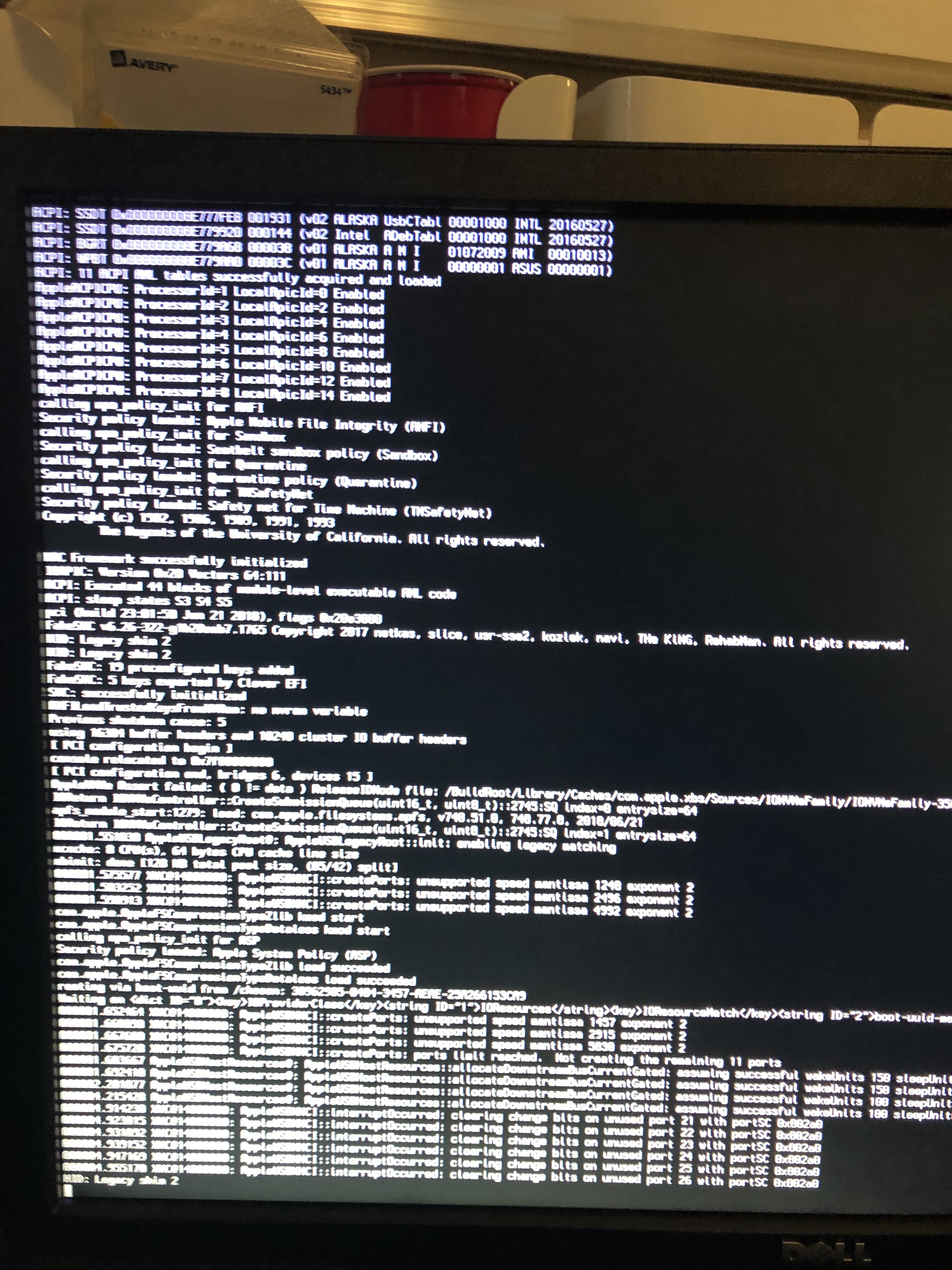
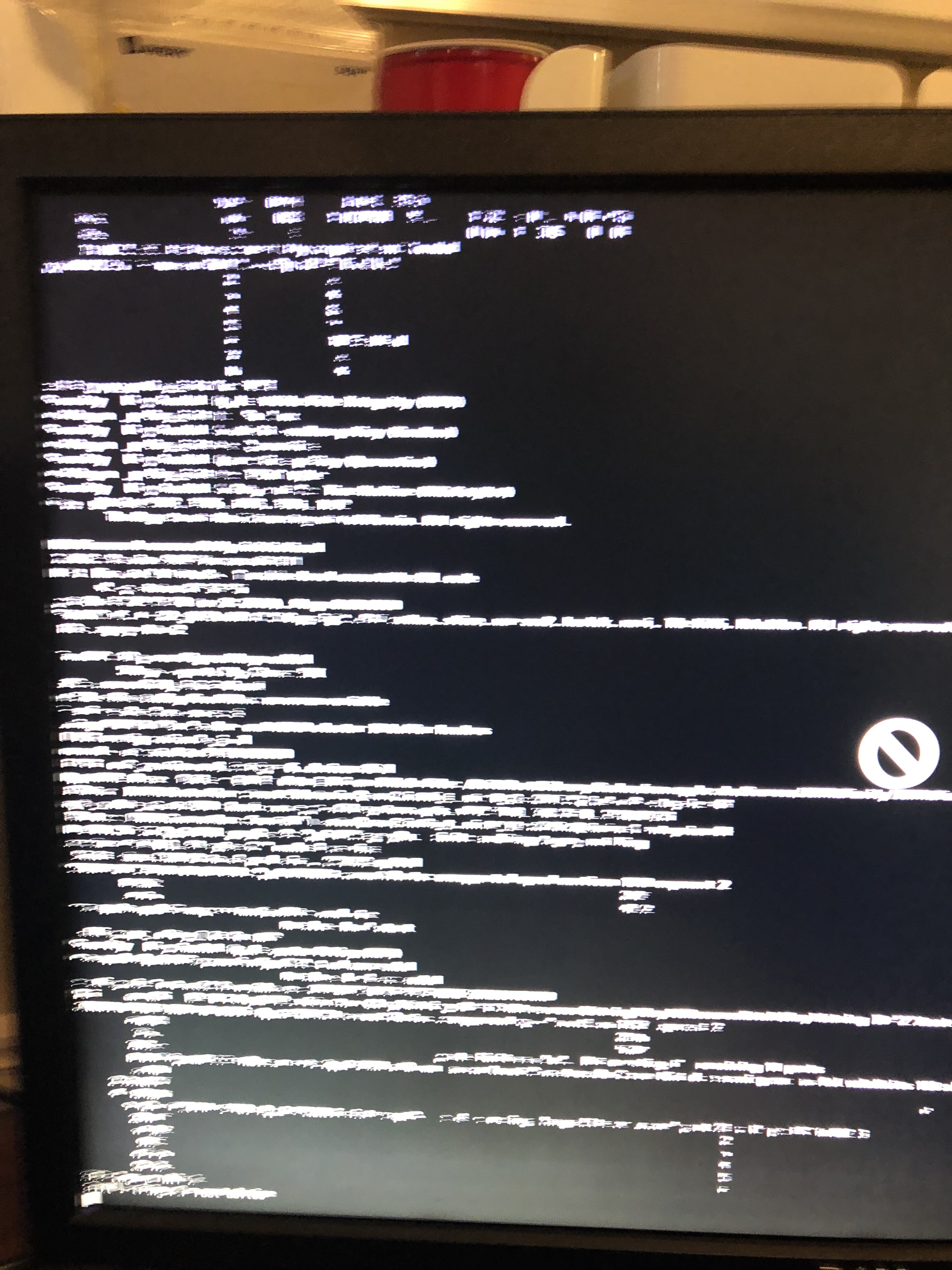
The hard drive I'm trying to install on is empty.
I have attached two screenshots: one of verbose mode showing what happens right after I select the install osx usb in clover (basically shows to where it hangs up) and the second of the screen after it hangs up and shows the prohibited sign.
I would appreciate any feedback on next steps to fix this issue to get to the install screen...
Thank you in advance...
Mark
