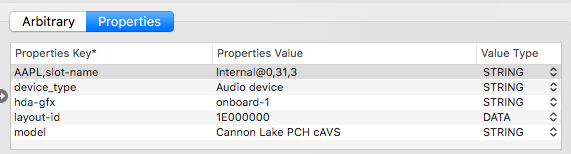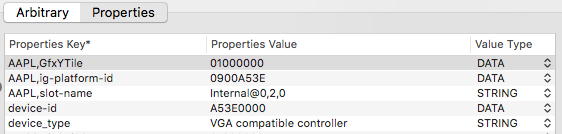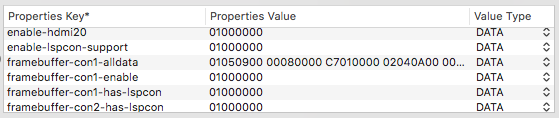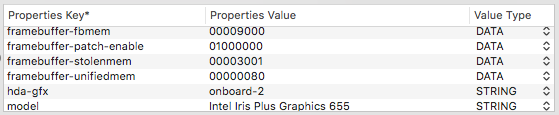Hi l0n3j,
I have an Acer Nitro 5 which uses the H370 chipset (Coffee Lake) and it has High Sierra running perfectly. I can help you get it to run the UHD 630 properly. This is how I got my Intel GPU to run:
Using Clover Configurator (latest version) I edited my High Sierra EFI/Clover/config.plist:
1) Added the following patches to ACPI:
Find Replace
change _OSI to XOSI 5F4F5349 584F5349
change _DSM to XDSM 5F44534D 5844534D
change EHC1 to EH01 45484331 45483031
change EHC2 to EH02 45484332 45483032
change XHCI to XHC 58484349 5848435F
change XHC1 to XHC 58484331 5848435F
change EC0 to EC 4543305F 45435F5F
change HECI to IMEI 48454349 494D4549
change HDAS to HDEF 48444153 48444546
change GFX0 to IGPU 47465830 49475055
change PEGP to GFX0 50454750 47465830
Fix Ipic
FakeLPC
2) Under Graphics removed everything but checked Inject EDID.
3) Under Devices, put 0x0 under all of the fields in the top left corner of page (where it says ATI, IntelGFX, LAN, Nvidia etc) and checked Inject, Add ClockID, FixOwnership under USB.
Also added the following at the bottom under Devices and Devices > Properties :
Devices:
PciRoot(0x0)/Pci(0x1F,0x3)
PciRoot(0x0)/Pci(0x2,0x0)
Properties:
for first device PciRoot(0x0)/Pci(0x1F,0x3):
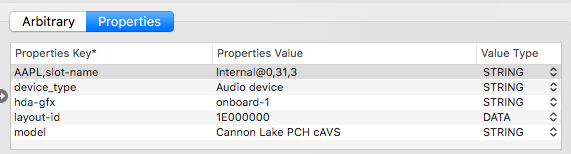 for second device PciRoot(0x0)/Pci(0x2,0x0):
for second device PciRoot(0x0)/Pci(0x2,0x0):
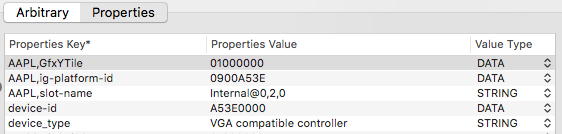
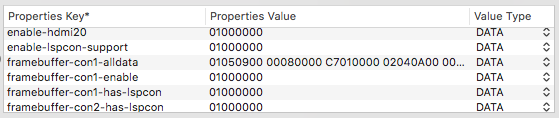
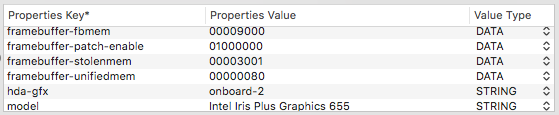
4) Disabled SIPS in RTVariables:
CsrActiveConfig set to 0x67
5) Used SMBIOS of MacbookPro 15,2 for my configuration