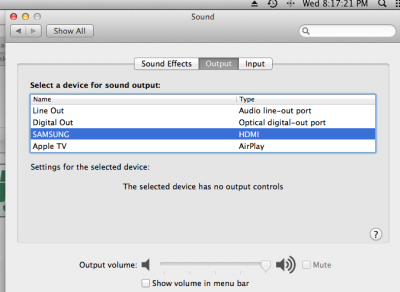- Joined
- Aug 24, 2012
- Messages
- 235
- Motherboard
- GA-Z77X-UP5-TH
- CPU
- i7-3770K
- Graphics
- HD 4000
- Mac
- Mobile Phone
ok i downloaded 1aHD4000_AMI_EFI_hdmi_audio_dsdt_editing_kit.zipCorrect! Proceed.
Key Information/IOReg part I don't have
PEG0@1
IOReg/10ec0899 i guess because i did not download from multi beast correct? the 889 in audio section
Evaluate HDMI Audio dsdt edit file with Key Information/IOReg
Edit Patch file - TextEdit
editing dsdt? I can't find anything it keeps saying search string not found
i am completely new to this and can learn quickly but this is confusing