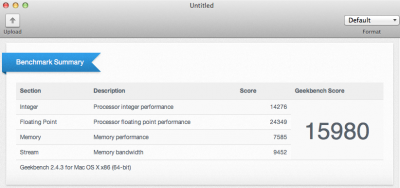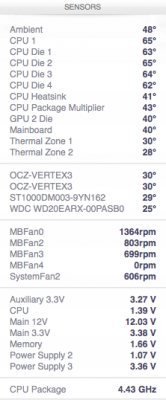- Joined
- Sep 19, 2011
- Messages
- 20
- Motherboard
- Asrock Fatal1ty Z270 Gaming-ITX/ac
- CPU
- Intel Core i7-7700K
- Graphics
- Intel HD Graphics 630
Thank you so much colin404. It worked for me !!!
>>Get chameleon wizard
>>install chameleon 2255 and fileNVRAM (found in modules)
>>I only have fileNVRAM.dylib in modules folder
>>delete existing nvram.plist from extra folder
>>restart
>>Get chameleon wizard
>>install chameleon 2255 and fileNVRAM (found in modules)
>>I only have fileNVRAM.dylib in modules folder
>>delete existing nvram.plist from extra folder
>>restart