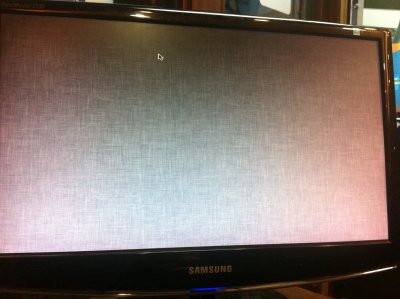- Joined
- Sep 3, 2010
- Messages
- 11
- Motherboard
- H67N-USB3, Cooler Master K120, 8 GB Gskill
- CPU
- Core i5
- Graphics
- ATI 5450
- Mac
- Classic Mac
- Mobile Phone
First of all thanks all for making tonymac for this awesome blog & forum, I have been using hackintosh on my existing core i5/H55-Ud2H for almost a year now. Success of sandybridge was poking me every day to upgrade on to second generation.
for My first Intel second generation build i choose following:
1) Core i3 2100
2) Gigabyte H67M-D2-B3 (rev 1.1, F4)
3) Powercolor ATI 5670
4) WD 1 TB
5) GSkill Ripjaw 4 GB
6) Coolermaster elite 320
7) 450 W Coolermaster
8) Sony DVD-RW
9) SnowLeopard 10.6 Retail DVD
10) Multibeast 3.9
11) iBoot 1.3.1
12) updatehelper
13) 10.6.8 update combo pack
14) DSDT.aml(downloaded from DSDT db & renamed)
15) RealtekRTL81xx-0_0_90.pkg from Lnx2mac
Followed the URL :
http://tonymacx86.blogspot.com/2010/04/ ... -x-on.html
Installed succcesfully & post installation followed Hacman's instuctions & performed post installation: Reboot with iboot ,copied dsdt.aml on desktop , installed updatehelper and rebooted , installed combo 10.6.8 did'nt reboot ,used multibeast( user dsdt ,system utiliti ,ALC8XX,applehda rollback ,64 bit apple boot , chimera , macpro 3.1 , tonymac remix run reboot), rebooted from HDD, Installed RealtekRTL81xx-0_0_90.pkg, rebooted.
Everything worked like a charm!!

(did'nt benchmark, however was much better than my earlier builds)
Now, wanted to install Lion.
1) Copied InstallESD.dmg from my macbook onto systems desktop & Mounted
2) downloaded latest xMove(1.1) & Multibeast 4.0.2 used following methord to install:
http://tonymacx86.blogspot.com/2011/07/ ... -lion.html
at STEP 4 i.e. Boot Installer & Install OS X Lion,
I choose installer partition in anticipation of Lion Installed wizard, I got the background of Lion installer, but nothing happens ahead & it remains in a freeze state. Please find below image 1.
image1.jpg
While trying to reboot from snow leopard drive I get apple boot screen with loading animation & a small white square with a cross in it, please find below image 2.
image2.JPG
Don't know what wrong am I doing please help!
PS: I choose “Retail App store install” in xMove options.
for My first Intel second generation build i choose following:
1) Core i3 2100
2) Gigabyte H67M-D2-B3 (rev 1.1, F4)
3) Powercolor ATI 5670
4) WD 1 TB
5) GSkill Ripjaw 4 GB
6) Coolermaster elite 320
7) 450 W Coolermaster
8) Sony DVD-RW
9) SnowLeopard 10.6 Retail DVD
10) Multibeast 3.9
11) iBoot 1.3.1
12) updatehelper
13) 10.6.8 update combo pack
14) DSDT.aml(downloaded from DSDT db & renamed)
15) RealtekRTL81xx-0_0_90.pkg from Lnx2mac
Followed the URL :
http://tonymacx86.blogspot.com/2010/04/ ... -x-on.html
Installed succcesfully & post installation followed Hacman's instuctions & performed post installation: Reboot with iboot ,copied dsdt.aml on desktop , installed updatehelper and rebooted , installed combo 10.6.8 did'nt reboot ,used multibeast( user dsdt ,system utiliti ,ALC8XX,applehda rollback ,64 bit apple boot , chimera , macpro 3.1 , tonymac remix run reboot), rebooted from HDD, Installed RealtekRTL81xx-0_0_90.pkg, rebooted.
Everything worked like a charm!!

(did'nt benchmark, however was much better than my earlier builds)
Now, wanted to install Lion.
1) Copied InstallESD.dmg from my macbook onto systems desktop & Mounted
2) downloaded latest xMove(1.1) & Multibeast 4.0.2 used following methord to install:
http://tonymacx86.blogspot.com/2011/07/ ... -lion.html
at STEP 4 i.e. Boot Installer & Install OS X Lion,
I choose installer partition in anticipation of Lion Installed wizard, I got the background of Lion installer, but nothing happens ahead & it remains in a freeze state. Please find below image 1.
image1.jpg
While trying to reboot from snow leopard drive I get apple boot screen with loading animation & a small white square with a cross in it, please find below image 2.
image2.JPG
Don't know what wrong am I doing please help!
PS: I choose “Retail App store install” in xMove options.