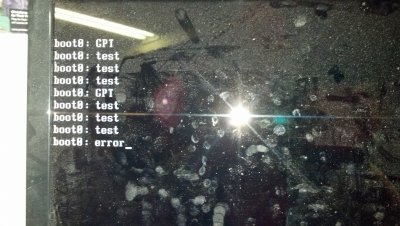- Joined
- Aug 16, 2012
- Messages
- 11
- Motherboard
- Gigabyte GA-Z77-UP4-TH
- CPU
- Intel i-7 2600
- Graphics
- AMD HD6870
- Mac
- Classic Mac
- Mobile Phone
I just put together a hackintosh build for editing and I am having a problems getting it installed and going with Snow Leopard. Here is my build:
Intel i-7 2600
Gigabyte GA-Z77-UP4 TH
16gb Gskill Ripsaw DDR3 1600
AMD HD6870
3x 1TB Seagate Baraccuda
Here is what I am running into:
I boot up with iBoot and then swap in the in snow leopard instal disk. I can only successfully get to the install screen when I boot with PCIRootUID=1 in iBoot. all other attempts leave me stuck on the apple logo screen.
When I do get to the install screen and am installing Snow Leopard, upon 70% (roughly) completion the tower will shut off. After three straight tries of this result I plugged into a different outlet which solved it, for now.
After install of Snow Leopard, I apply the 10.6.8 combo update from my usb drive. when the update is around 90-98% done, I get a grey screen of death telling me to restart. After this, I cannot boot into Snow Leopard at all. I have then used disk utility from the OS install disk to erase and re-install.
Now when I am trying to install again, the tower shuts off around 70%. I have checked my airflow in the case and it is more than sufficient for this build.
I know that this m-board chipset is unsupported but I saw enough people had gotten it going, but I guess you can't be a noob and do this. Please help if you can.
Intel i-7 2600
Gigabyte GA-Z77-UP4 TH
16gb Gskill Ripsaw DDR3 1600
AMD HD6870
3x 1TB Seagate Baraccuda
Here is what I am running into:
I boot up with iBoot and then swap in the in snow leopard instal disk. I can only successfully get to the install screen when I boot with PCIRootUID=1 in iBoot. all other attempts leave me stuck on the apple logo screen.
When I do get to the install screen and am installing Snow Leopard, upon 70% (roughly) completion the tower will shut off. After three straight tries of this result I plugged into a different outlet which solved it, for now.
After install of Snow Leopard, I apply the 10.6.8 combo update from my usb drive. when the update is around 90-98% done, I get a grey screen of death telling me to restart. After this, I cannot boot into Snow Leopard at all. I have then used disk utility from the OS install disk to erase and re-install.
Now when I am trying to install again, the tower shuts off around 70%. I have checked my airflow in the case and it is more than sufficient for this build.
I know that this m-board chipset is unsupported but I saw enough people had gotten it going, but I guess you can't be a noob and do this. Please help if you can.