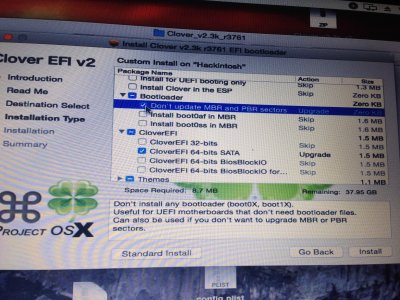For proper Clover installation, read the guide:
http://www.tonymacx86.com/threads/guide-booting-the-os-x-installer-on-laptops-with-clover.148093/
(your settings are wrong)
If you still have an issue...
Attach ioreg
as ZIP:
http://www.tonymacx86.com/audio/58368-guide-how-make-copy-ioreg.html. Please, use the IORegistryExplorer v2.1 attached to the post! DO NOT reply with an ioreg from any other version of IORegistryExplorer.app.
Provide output (in Terminal):
Code:
kextstat|grep -y acpiplat
kextstat|grep -y appleintelcpu
kextstat|grep -y applelpc
kextstat|grep -y applehda
Attach EFI/Clover folder
as ZIP (press F4 at main Clover screen before collecting). Please
eliminate 'themes' directory. Provide only EFI/Clover, not the entire EFI folder.
Attach output of (in Terminal):
Code:
sudo touch /System/Library/Extensions && sudo kextcache -u /
Compress all files as ZIP. Do not use external links. Attach all files using site attachments only.