- Joined
- Feb 18, 2013
- Messages
- 8
- Motherboard
- Win7/OS X
- CPU
- 3570k @4.4GHz
- Graphics
- 2x Sapphire HD7970 3GB OC
- Mac
- Classic Mac
- Mobile Phone
My specs:
Asus P8Z77-V
3570k
Sapphire HD7970 3GB OC
G.Skill Ripjaws Series 8GB DDR3-1600
128GB Crucial M4
I've successfully installed Mountain Lion (10.8.3) using a patched BIOS and Unibeast, and configured Mulitbeast with the following settings:
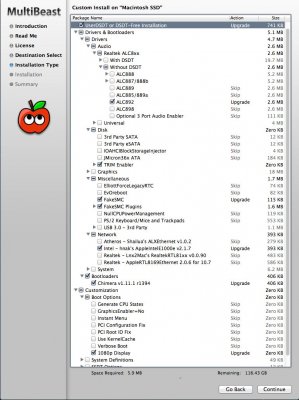
Now whenever I try to boot from the SSD, I keep getting this:
Boot0: GPT
Boot0: Test
Boot0: Test
Boot0: Done
I've been trying all kinds of possible solutions for the past several hours, and nothing has worked.
I tried both methods from this guide
Also this (which I believe should accomplish the exact same thing)
I've tried erasing via Disk Utility on the Unibeast USB, reformatting, and reinstalling more times than I'd like to admit.
I've tried cleaning the Disk using diskpart in Windows 7, then reformatting and reinstalling with Unibeast
I've tried reinstalling Chimera over and over with no luck.
I just don't know what else to try. Any ideas?
Thanks!
Asus P8Z77-V
3570k
Sapphire HD7970 3GB OC
G.Skill Ripjaws Series 8GB DDR3-1600
128GB Crucial M4
I've successfully installed Mountain Lion (10.8.3) using a patched BIOS and Unibeast, and configured Mulitbeast with the following settings:
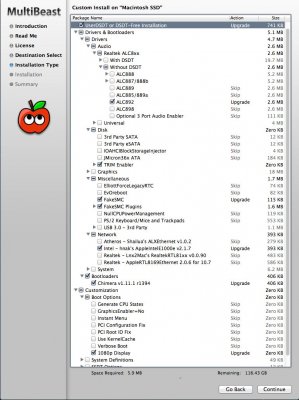
Now whenever I try to boot from the SSD, I keep getting this:
Boot0: GPT
Boot0: Test
Boot0: Test
Boot0: Done
I've been trying all kinds of possible solutions for the past several hours, and nothing has worked.
I tried both methods from this guide
Also this (which I believe should accomplish the exact same thing)
I've tried erasing via Disk Utility on the Unibeast USB, reformatting, and reinstalling more times than I'd like to admit.
I've tried cleaning the Disk using diskpart in Windows 7, then reformatting and reinstalling with Unibeast
I've tried reinstalling Chimera over and over with no luck.
I just don't know what else to try. Any ideas?
Thanks!
