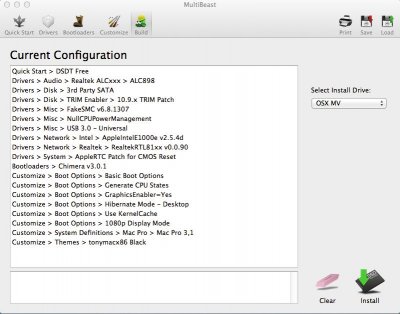- Joined
- Jul 26, 2012
- Messages
- 7
- Motherboard
- GA-Z77X-UD5H
- CPU
- i7 3770
- Graphics
- GeForce GTX 570 1280MB
- Mac
- Mobile Phone
Trouble Booting into Mavericks + My Install So Far GA-Z77X-UD5H | i7 3770 | GTX570 - UPDATE SUCCESS!
Hello,
I have been attempting to install Mavericks on my machine. I've had a Hackintosh for 2 years now, but it was built by a friend - this is my first time attempting an upgrade. My setup is
GA-Z77X-UD5H - i7 3770 3.39 GHz - 16GB 1333 MHz DDR3 - GTX 570 1280MB
And my primary use for this computer is as a Video Editor, mostly using Adobe CC Software
- - - Installation - - -
I ran into some problems early on with getting into the install screen. While trying to simply upgrade Mavericks from Lion, I could use any number and combination of boot commands and I would not get to the install screen. When I repartitioned a separate drive to install onto - I had to use the following commands to get to the install screen:
-v, -x, GraphicsEnabler=Yes
So I was able to install after that. I should note, I also had to change a few BIOS settings before this would happen which include
EHCI Hand-off: Enabled (was previously disabled)
XHCI: Auto (was previously Smart Auto)
Wake on LAN: Disabled
- - - Post-Installation - - -
I finally got through an install and had to figure out how to get into my Installed OS. I had to use the same boot commands as mentioned above. I got in and setup Multibeast based on several other computers that had similar specs (same motherboard at least). Here are my settings, pre-install:
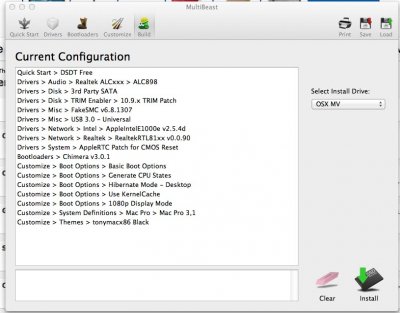
When I restarted, I couldn't boot up and had to (again) use the -v, -x, GraphicsEnabler=Yes in order to boot. I also wanted to test what was working and what wasn't
USB3.0 - Working
USB2.0 - Working
eSata (via on Motherboard) - Working
App Store - Working
iTunes (including Match) - Working
Mail - Working
Wireless - Working
eSata Card - Not Working (Rosewill eSata II 2 Port Card - RC219 - working on Lion. USB3.0 did not work on my Lion install so I needed this for having Multiple Drives to edit on. Would love to find a way to have this still usable incase something happens with USB3.0 down the road)
iMessage
Audio - Audio isn't working out of the computer - but with a USB Stick, works fine
Everything else appears to be working fine on the computer. I haven't yet installed Adobe to make sure those are working, but this is where I'm at currently and am trying to, at the very least, be able to Boot into Mavericks without needing the Boot Commands. Anyone else having an issue with booting into Mavericks or have solutions? Any help, for any of these, is appreciated. Will update as I move forward.
Hello,
I have been attempting to install Mavericks on my machine. I've had a Hackintosh for 2 years now, but it was built by a friend - this is my first time attempting an upgrade. My setup is
GA-Z77X-UD5H - i7 3770 3.39 GHz - 16GB 1333 MHz DDR3 - GTX 570 1280MB
And my primary use for this computer is as a Video Editor, mostly using Adobe CC Software
- - - Installation - - -
I ran into some problems early on with getting into the install screen. While trying to simply upgrade Mavericks from Lion, I could use any number and combination of boot commands and I would not get to the install screen. When I repartitioned a separate drive to install onto - I had to use the following commands to get to the install screen:
-v, -x, GraphicsEnabler=Yes
EHCI Hand-off: Enabled (was previously disabled)
XHCI: Auto (was previously Smart Auto)
Wake on LAN: Disabled
- - - Post-Installation - - -
I finally got through an install and had to figure out how to get into my Installed OS. I had to use the same boot commands as mentioned above. I got in and setup Multibeast based on several other computers that had similar specs (same motherboard at least). Here are my settings, pre-install:
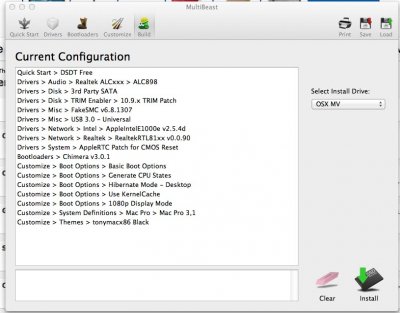
When I restarted, I couldn't boot up and had to (again) use the -v, -x, GraphicsEnabler=Yes in order to boot. I also wanted to test what was working and what wasn't
USB3.0 - Working
USB2.0 - Working
eSata (via on Motherboard) - Working
App Store - Working
iTunes (including Match) - Working
Mail - Working
Wireless - Working
eSata Card - Not Working (Rosewill eSata II 2 Port Card - RC219 - working on Lion. USB3.0 did not work on my Lion install so I needed this for having Multiple Drives to edit on. Would love to find a way to have this still usable incase something happens with USB3.0 down the road)
iMessage
Audio - Audio isn't working out of the computer - but with a USB Stick, works fine
Everything else appears to be working fine on the computer. I haven't yet installed Adobe to make sure those are working, but this is where I'm at currently and am trying to, at the very least, be able to Boot into Mavericks without needing the Boot Commands. Anyone else having an issue with booting into Mavericks or have solutions? Any help, for any of these, is appreciated. Will update as I move forward.