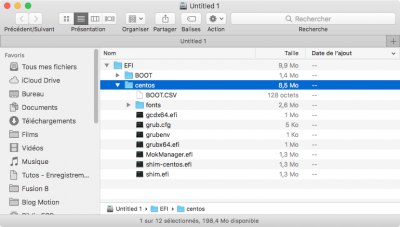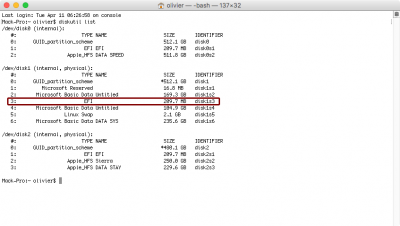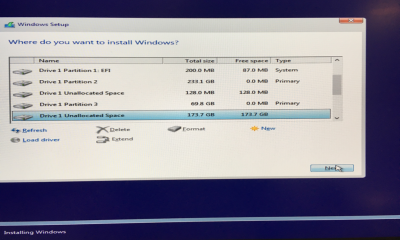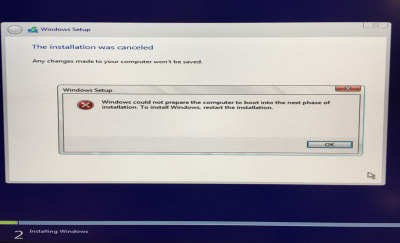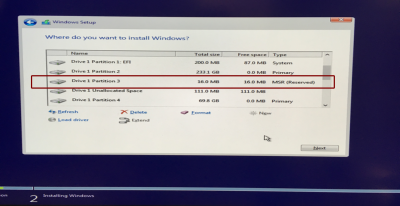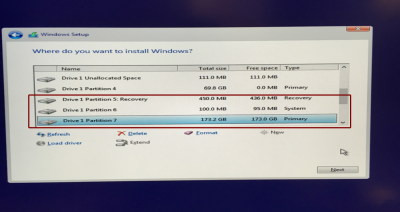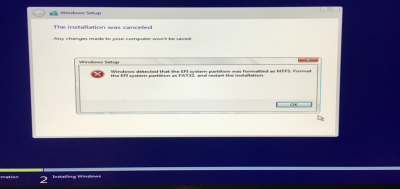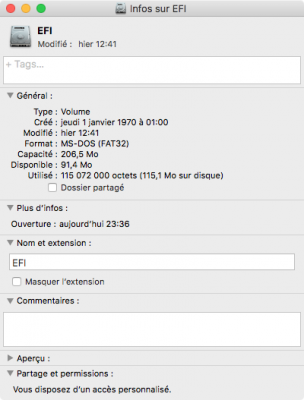- Joined
- Jul 20, 2014
- Messages
- 1,073
- Motherboard
- AsRock X299 Creator-1.50
- CPU
- i9-10900X
- Graphics
- RX 6800 XT
- Mac
- Mobile Phone
Hello
My Mobo is Z10-Pro
I have installed OSX MacOS Sierra on first drive
And I 've installed Window 10 then CentOS 7 on second drive
Clover is on the First Drive. It shows The MacOS and the Windows 10 but no CentOS (Linux flag is true in GUI parameters).
I've copied the Centos Folder of the EFI's Second Drive to EFI's Firs Drive : no better result!
I don't understand then relation between clover dans CentOS folder ....
Thank in advance
My Mobo is Z10-Pro
I have installed OSX MacOS Sierra on first drive
And I 've installed Window 10 then CentOS 7 on second drive
Clover is on the First Drive. It shows The MacOS and the Windows 10 but no CentOS (Linux flag is true in GUI parameters).
I've copied the Centos Folder of the EFI's Second Drive to EFI's Firs Drive : no better result!
I don't understand then relation between clover dans CentOS folder ....
Thank in advance