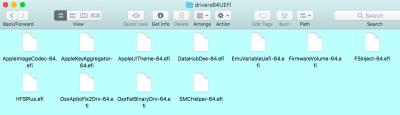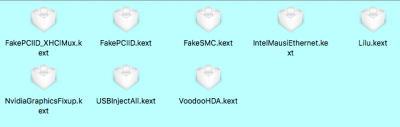I downloaded Lilu.kext and NvidiaGraphicsFixup.kext from the kext download section on this site. I placed them on the desktop and installed using kextbeast. I can now boot without using any flags back into 10.12.6. I retried to install 10.13.3 using the install APP on the launchpad and on initial reboot, I still get a white circle with line thru it instead of the apple logo.
ideas?
Imannyr, I suggest you follow ILikeHackintosh's guide exactly. Without this guide I would not have gotten past the point where you are now:
https://www.tonymacx86.com/threads/...erra-black-screen-panics.234390/#post-1603620
Moving to High Sierra was very hard for me, so for anyone with a
Z87 or Z97 motherboard who is trying to do this with difficulty, I am posting my notes, apologizing for length:
I added “Dart=0” (re RehabMan, which negates the VT-d that seems to be enabled by default in the UEFI) into Clover plist. Then I tried four different USB-drive installer setups, finally settling on RehabMan’s installation [MAKE NEW INSTALLER!]:
https://www.tonymacx86.com/threads/guide-booting-the-os-x-installer-on-laptops-with-clover.148093/
With RehabMan’s fork of Clover and the High Sierra installer, I added my previous EFI file. I added additional kexts (for black screen, probably) and used his HFSPlus.efi, and have only the “Other” folder in kexts. [USE NEWEST KEXTS!]
But it was not until I added “MATS” in Clover Configurator’s ACPI Drop Tables (because of my Z87/Z97 board) that I could finally use the USB installer to actually install High Sierra:
https://www.tonymacx86.com/threads/update-directly-to-macos-high-sierra.232707/page-60
referred to this source, see the top of this page:
https://www.tonymacx86.com/threads/kernel-panic-on-high-sierra-installation.233227/page-2 so that I was able to get past a kernel panic, showing a frozen white apple, as I tried to install. This is added into Clover plist:
<key>DropTables</key>
<array>
<dict>
<key>Signature</key>
<string>MATS</string>
</dict>
</array>
Additionally, I had NOT been able to install from the boot SSD as an upgrade either, probably for the same reason.
[The kernel panic results from an invalid character in the MATS table in the system UEFI with Z87/ Z97 boards, as detailed by Moheban79 here (#7):
https://www.tonymacx86.com/threads/...n-in-clover-configurator-to-drop-mats.226488/ and worked out in Pikeralpha et. al. discussion, ”Chameleon and High Sierra…” for a solution re Z87/ Z97 boards and High Sierra:
https://pikeralpha.wordpress.com/2017/06/11/chameleon-and-high-sierra/ ]
However, because I definitely wanted to stay with HFS+ and not convert to APFS yet, I started the installation from the Install High Sierra app on the SSD partition, just to see if it would work now, and it did.
After the install, I could not boot into the High Sierra desktop—every attempt would go into a reboot before the login screen. Then I found and followed this brilliant guide from top to bottom:
https://www.tonymacx86.com/threads/...erra-black-screen-panics.234390/#post-1603620 The numbered list below is derived from ILikeHackintosh’s instructions.
1) Removed NVDAStartupWeb.kext as directed, but did so by finding/removing from my other bootable SSD. Now I was able to reach the desktop!
2) I had none of the three mentioned kexts to remove.
3) Added EmuVariableUefi.efi into /EFI/CLOVER/Drivers64UEFI.
4) Downloaded and installed the new NVIDIA Web Drivers fix kexts and then rebooted afterward:
(See
Black Screen with MacPro 6,1 or iMac 15 or iMac 17 System Definition if you use those definitions.)
5) Enabled SIP by editing Clover configuration file, set SIP-related setting CsrActiveConfig to 0x00. Rebooted. Then before installing the web driver, I disabled SIP again by setting CsrActiveConfig to 0x67 as before.
6) Installed the latest NVIDIA web driver: (17A405)
378.10.10.10.15.120 [USE AT LEAST THE 25.104 WEB DRIVER]
7) NOW I was able to properly boot with the Nvidia graphics.
Because of this amazing post, #53, by Antilogical:
https://www.tonymacx86.com/threads/...high-sierra-black-screen-panics.234390/page-6
I switched “Other OS” to “Windows 8” and this opened up the CSM Support option for the first time, and I turned this to “Never.” That was it! I finally fixed the monitor blackout, forcing a turn off-and-on of the monitor [DISPLAYPORT]. Now the Clover boot loader and the entire boot up process are in full resolution, and startup takes far less time than before!