- Joined
- Sep 12, 2018
- Messages
- 8
- Motherboard
- Gigabyte Z97X-UD3H
- CPU
- i7-6700
- Graphics
- GTX 960
Hello,
I was running El Capitan just fine on my hackintosh for 2-3 years I tried to fix access to my iMessage application changed some configurations around in clover configurator changed my Mac model and my config.plist and now my OS won’t boot unless it’s in safe mode. I also noticed my graphics card is now not being read as when I check my about this Mac it shows graphics display 3 MB.
When I try to boot up my cpu it loads the apple logo halfway then crashes to “no input”
I am attaching my error list below.
If anyone can please help
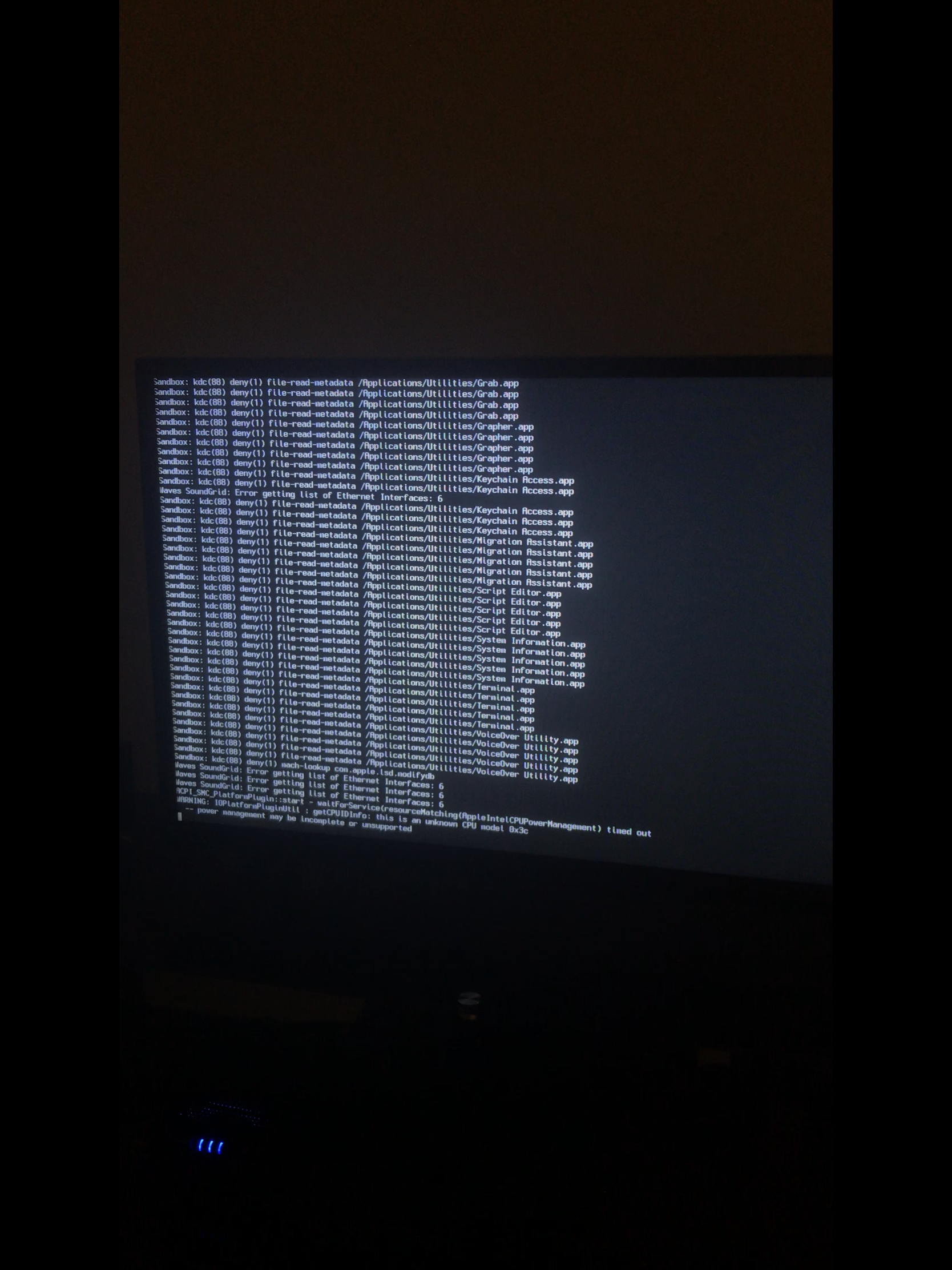
I was running El Capitan just fine on my hackintosh for 2-3 years I tried to fix access to my iMessage application changed some configurations around in clover configurator changed my Mac model and my config.plist and now my OS won’t boot unless it’s in safe mode. I also noticed my graphics card is now not being read as when I check my about this Mac it shows graphics display 3 MB.
When I try to boot up my cpu it loads the apple logo halfway then crashes to “no input”
I am attaching my error list below.
If anyone can please help
