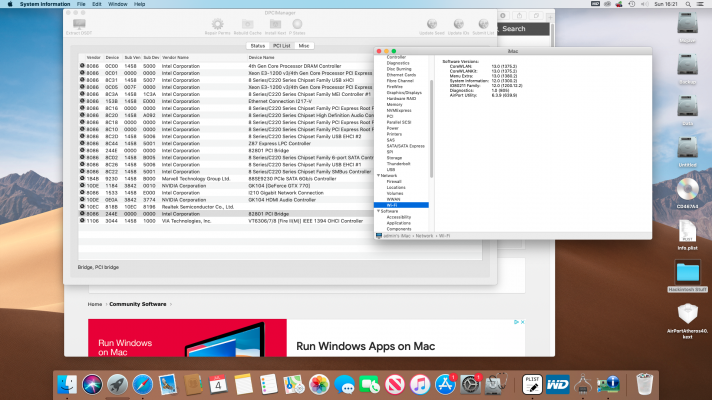- Joined
- Mar 9, 2011
- Messages
- 107
- Motherboard
- ASRock Z370M-ITX/ac
- CPU
- I3-8350K
- Graphics
- RX 580
- Mac
- Mobile Phone
I have a fully functional and stable Mojave system running on a Haswell MB.
I have Windows dual booted on a separate SSD, accessed via Clover 5102.
Windows 10 uses the TP-Link PCI Express adapter with no problem, out of the box.
I have tried all the remedies I can find that involve adding <string>pci168c,2e</string> to info.plist in both the Atheros and other kexts, including in the EFI and in L/E and S/L/E locations. No go.
The attached screenshot shows the System Info panel for WIFI and the DCPI list of PCI devices. Nothing on that list that looks helpful.
I know this has been covered extensively in other posts and I have tried hard to follow all the leads I can, but I'm now stuck.
I know the card works in Windows - what am I doing wrong?
Thanks all, in advance.
I have Windows dual booted on a separate SSD, accessed via Clover 5102.
Windows 10 uses the TP-Link PCI Express adapter with no problem, out of the box.
I have tried all the remedies I can find that involve adding <string>pci168c,2e</string> to info.plist in both the Atheros and other kexts, including in the EFI and in L/E and S/L/E locations. No go.
The attached screenshot shows the System Info panel for WIFI and the DCPI list of PCI devices. Nothing on that list that looks helpful.
I know this has been covered extensively in other posts and I have tried hard to follow all the leads I can, but I'm now stuck.
I know the card works in Windows - what am I doing wrong?
Thanks all, in advance.