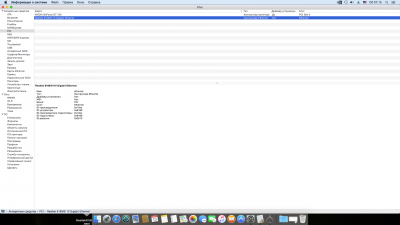- Joined
- Mar 31, 2017
- Messages
- 13
- Motherboard
- ASUS P5B-VM DO
- CPU
- Q6600
- Graphics
- GT 730
- Mac
- Mobile Phone
Hello!
I decided to create this topic to finally deal with the problem of this card.
Problem:
There is a Tp-Link TG-3269 (RLT8169SC) card and computer with MacOS 10.10.5.
The system was installed without any problems, but the network card refuses to work. The map is displayed in the list of PСI devices (in the "Driver" column, it says "Not installed"). +screenshots
I appeal to you for help. At one forum someone said that the problem was that the PCI card, but was needed PCI-Express. Perhaps this is true, but I heard that this card can work, even in 10.10.5
Loading errors:
Can't load kext com.apple.driver.AppleRTL.8169Ethernet - link failed.
Failed to load executable for kext com.apple.driver.AppleRTL.8169Ethernet.
Kext com.apple.driver.AppleRTL.8169Ethernet failed to load (0xdc008016)
Attempts to fix:
1. AppleRT8169Ethernet. I tried to install it in /S/L/E/, I tried it in .../Keksts/other(10.10) [Clover]. Did not help.
2. Tried this solution: https://www.insanelymac.com/forum/topic/287161-new-driver-for-realtek-rtl8111/ . Did not help.
3. Also tried using with IONetworkingFamily. Same situation.
4. Turned off FIXLan loading, but then the card of FireWire appeared.
Intel Q6600 CPU
GT 730
ASUS P5B-VM DO
TG-3269 PCI network
OSX 10.10.5
I decided to create this topic to finally deal with the problem of this card.
Problem:
There is a Tp-Link TG-3269 (RLT8169SC) card and computer with MacOS 10.10.5.
The system was installed without any problems, but the network card refuses to work. The map is displayed in the list of PСI devices (in the "Driver" column, it says "Not installed"). +screenshots
I appeal to you for help. At one forum someone said that the problem was that the PCI card, but was needed PCI-Express. Perhaps this is true, but I heard that this card can work, even in 10.10.5
Loading errors:
Can't load kext com.apple.driver.AppleRTL.8169Ethernet - link failed.
Failed to load executable for kext com.apple.driver.AppleRTL.8169Ethernet.
Kext com.apple.driver.AppleRTL.8169Ethernet failed to load (0xdc008016)
Attempts to fix:
1. AppleRT8169Ethernet. I tried to install it in /S/L/E/, I tried it in .../Keksts/other(10.10) [Clover]. Did not help.
2. Tried this solution: https://www.insanelymac.com/forum/topic/287161-new-driver-for-realtek-rtl8111/ . Did not help.
3. Also tried using with IONetworkingFamily. Same situation.
4. Turned off FIXLan loading, but then the card of FireWire appeared.
Intel Q6600 CPU
GT 730
ASUS P5B-VM DO
TG-3269 PCI network
OSX 10.10.5