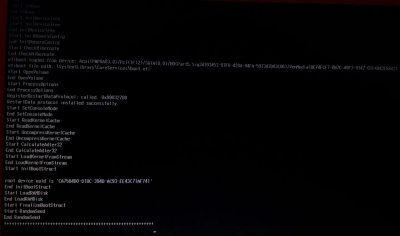- Joined
- Dec 15, 2017
- Messages
- 21
- Motherboard
- Acer Aspire V3-572G-5885 Notebook
- CPU
- i5-4210U
- Graphics
- HD 4400+GT 820M 1366 x 768
- Mobile Phone
Hello,
I've successfully installed Windows 10, Linux Ubuntu and macOS Mojave on my laptop's 1TB HDD.
The problem:
I can normally use my touchpad in macOS. Then I shut down the machine, turn it on, boot Windows 10, and everything works perfect—just until I turn it off again, and boot to macOS—then the touchpad just stops responding not only in macOS, but in Windows and Linux as well.
It happens only if the time between turning the machine off and on is less than an hour.
Solution:
To get the touchpad working, one method is to turn off the machine, wait the whole night, and then it works again.
The second method is to unplug the laptop from power source, remove the battery, hold the power button so all of the electrical current is discharged, and it works again as well.
The only thing I can think of is causing such behaviour is RAM. Do you think I am right?
I want to point out that the function key turning off/on the touchpad (Fn + F7 in my case) is not the problem.
I've successfully installed Windows 10, Linux Ubuntu and macOS Mojave on my laptop's 1TB HDD.
The problem:
I can normally use my touchpad in macOS. Then I shut down the machine, turn it on, boot Windows 10, and everything works perfect—just until I turn it off again, and boot to macOS—then the touchpad just stops responding not only in macOS, but in Windows and Linux as well.
It happens only if the time between turning the machine off and on is less than an hour.
Solution:
To get the touchpad working, one method is to turn off the machine, wait the whole night, and then it works again.
The second method is to unplug the laptop from power source, remove the battery, hold the power button so all of the electrical current is discharged, and it works again as well.
The only thing I can think of is causing such behaviour is RAM. Do you think I am right?
I want to point out that the function key turning off/on the touchpad (Fn + F7 in my case) is not the problem.
Attachments
Last edited: