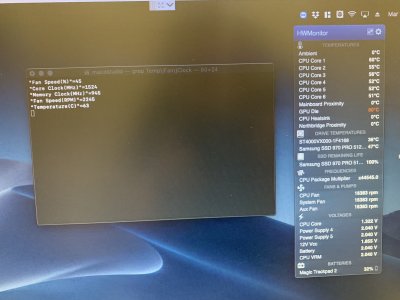@FernandoCoverdale,
The Vega will start to throttle once the die temp goes above 80º so if you monitor the die and HBM clocks while running a test and it starts to down clock you'll know which one is correct.
Do not use Heaven to test with as it does not keep the GPU pegged, Use LuxMark stress test instead.
That looks like the old version of HWMonitor your using which is known to not work well with Vega.
Try using HWMonitorSMC2 which is included in the HWSensors3 package.
See the section titled
Monitoring of Vega GPU Sensors in this guide :-
Injection of Device Properties for Power and Fan control Last updated 14th May 2019 Update: MacOS Mojave 10.14.5+ includes a major overhaul of the Vega GPU drivers which should resolve all the power and fan control issues with most Vega cards and thus should make the methods outlined in this...

www.tonymacx86.com
Remove the old version of FakeSMC and
all sensor plugins and install the new version of FakeSMC included in the downloaded HWSensros3.dmg .. as detailed in that guide do not install any of the GPU sensor plugins, its not needed with a Vega (see the included readme file for more info).
Personally i found that iStat Menus gives the best/most accurate info works, very well with the version of FakeSMC included in HWMonitorSMC2.
Cheers
Jay