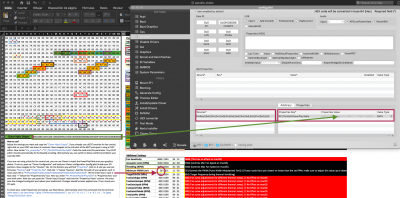@FernandoCoverdale,
The Sapphire Vega 64 Nitro + has one of the best cooling solutions for an air cooled Vega 64 out there, I believe that it uses a vapour chamber and a monster heat sink so its hard to believe that your seeing 49°C at idle, is it possible you have some background process or app using the GPU that you are not aware of ?
You should never be seeing 90°C when running the Haven benchmark.
If you reboot, and just monitor the GPU die temp you should see no more 5-8°C above ambient temp.
If the card is defective then you would see similar high temps in windows .... have you tested this ?
As I said before make sure you have plenty of free air around the GPU card.
If temps are low in Windows but high in MacOS then try using the excel spreadsheet written by
@CMMChris to generate a SoftPowerPlayTable rather then VGTab, the spreadsheet method allows you to define the fan controllers PWM value which you can not do in VGTab, he specifically mentions that the correct PWM value for the Sapphire Nitro+ Vega 64 is
28.
See this post for more info and the spreadsheet download :-
Undervolting does not work... do a video to proof it with actual measurements. I can run my V64 cards with PPT set to 700mV on highest power state and its perfectly stable. No change in temp or power consumption or fan speeds. I may know why you have that experience. Undervolt not necessary...

www.tonymacx86.com
Cheers
Jay