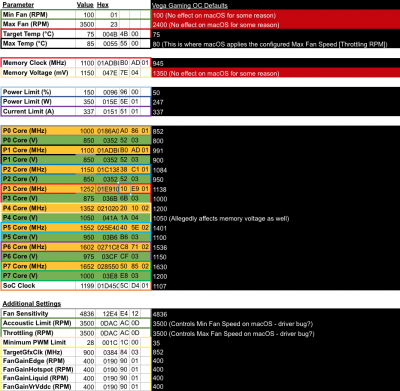- Joined
- Jan 20, 2018
- Messages
- 162
- Motherboard
- ASUS ROG MAXIMUS X HERO Z370
- CPU
- i7-8086K
- Graphics
- Vega 56
- Mac
- Mobile Phone
Can you share the code?Yo dude, where did you come up with this excel lol
I can't express how much thanksful I am
View attachment 405685
Now my Vega 64 can unleash it's full power on macOS just like on Windows
Thank you sir!
Or explain to me how the excel file works?
I'm on 10.14.5 VegaTab isn't working anymore and Underclocking either..