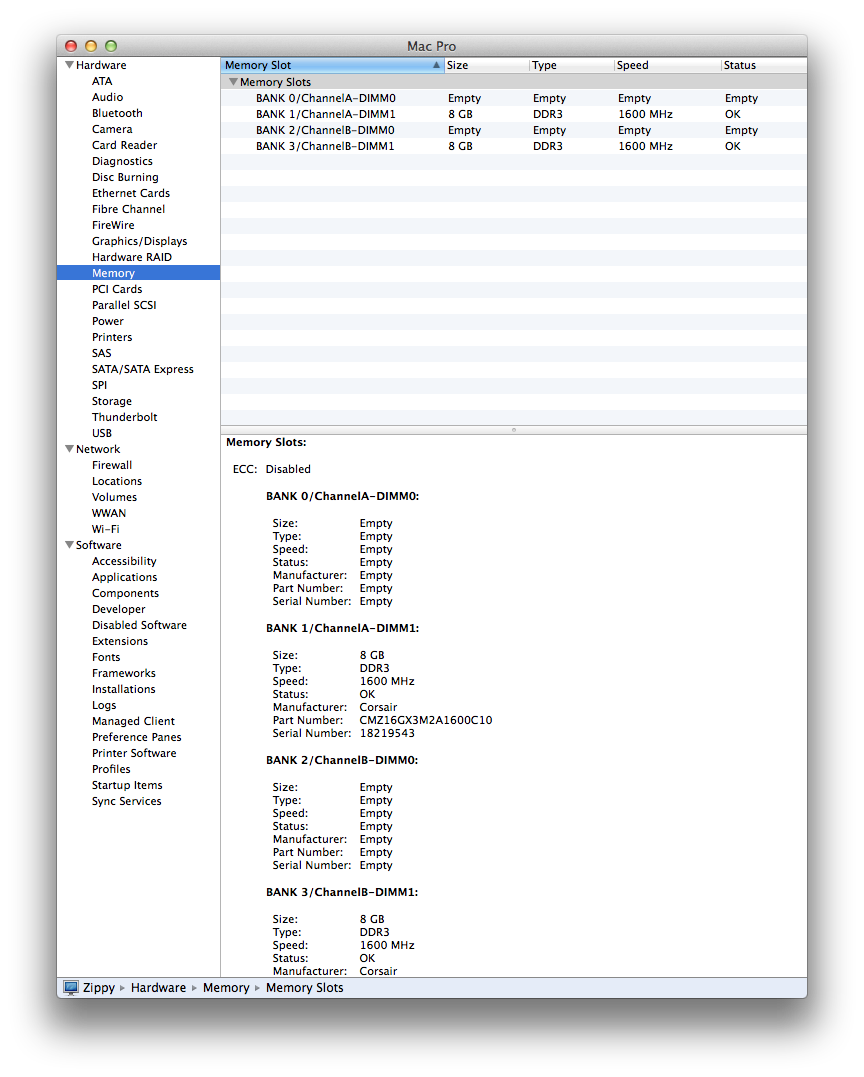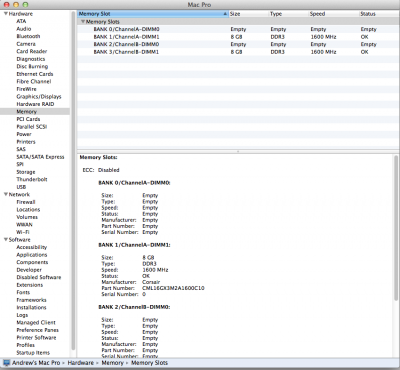This is the most Mac-Like Hackintosh-Build i ever completed! My GA-Z87MX-D3H Mainboard came with BIOS F2, so the First Step i did was installing F6. Set the BIOS to "Optimized Defaults" as recommended by tonymac. Then i installed 10.9 as usual with UniBeast. Restarted again with UniBeast. Next was Online-update to 10.9.1.
The 4 PCI(e) Slots of my Board are populated with:
- GTX 660 2GB VRAM GigaByte (took one slot, blocked the second)
- Sonnet PCie Gigabyte Ethernet Card (works OOB)
- WLAN Card TP-Link WND4800 (works OOB)
After 10.9.1 update i configured UniBeast exactly like tonymac did, but without Ethernet (not needed). I then booted again to BIOS and disabled onboard Ethernet and onboard Graphics. All 6 SATA-Ports are connected to HDs, DVD and one SSD 240GB (Mushkin). Booting is very fast with this System. Sleep works, but wake from Sleep stalled Bluetooth and the system hangs. So i disabled Sleep. iMessage didn't work first, but thanks to NVRAM (and this thread) a solution was found. I used this System now several days without a single issue other then that. The i5-4670K is really fast and more then adequate for my uses.
I have 4 Corsair VENEGANCE 4GB Modules in this Board. They work stable at 1333MHz, trying 1600 (XMP1) gives me hangs, so i stay with 1333 and will eventually buy 2 new 8GB Modules which are more compatible with XMP1. But i think 1600 vs 1333 didn't make much of a difference in day2day work.
What's remarkable about this board is that we didn't need a dedicated USB3-Driver. USB 3 works OOB. I also tried 2 other graphic-cards (GT 640, HD 6870) both worked instantly (plug and play) without any issues. At the end i used the GTX 660 which seems the best to me for this system. As Monitor i use a 27" DELL U2713HM@2560x1440.
I'm very Happy with this Build now and use it as my main system. My 15" MacBook Pro Retina (late 2013) will be used in the living room and on the go.
My conclusion after several years Hackintosh: This is about as good as it could get! Within 30 Minutes to a few hours you can get a High-End iMac-class Machine working fast and stable, thanks to this (or similar) GigaByte Z87-Board(s) and the helpful folks here on tonymacs Forum.