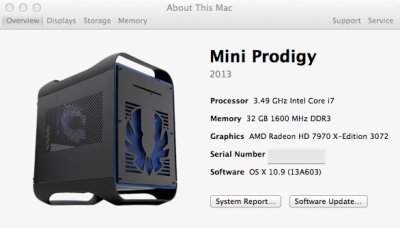- Joined
- Nov 17, 2013
- Messages
- 13
- Motherboard
- GB Z87MX-D3H
- CPU
- i7-4770k
- Graphics
- HD4600
- Mac
- Classic Mac
- Mobile Phone
Same build with a BenQ GL2450 monitor.
Works great except for videos that freeze after a few seconds of playback. Does it with youtube, vimeo...
Updated to latest flash. Same issue.
Any suggestions?
Works great except for videos that freeze after a few seconds of playback. Does it with youtube, vimeo...
Updated to latest flash. Same issue.
Any suggestions?