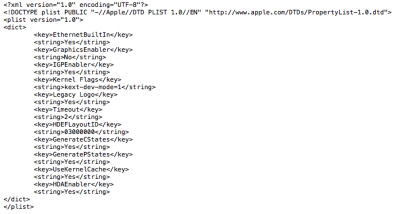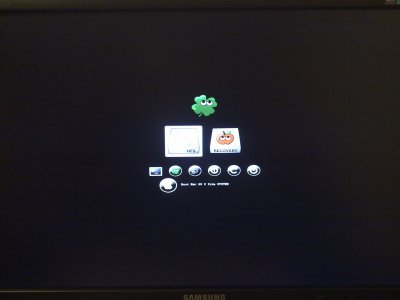- Joined
- Sep 24, 2013
- Messages
- 32
- Motherboard
- OS X Mavericks 10.9
- CPU
- Intel Haswell i7-4770K
- Graphics
- Intel HD4600
- Mac
- Classic Mac
- Mobile Phone
You could boot with -f only but this doesn't solve your boot issue. Even with a cache rebuild your system isn't booting on its own. Something I don't know what, has corrupted your install drive. Clearing the cache and letting it rebuild should repair it allowing it to boot but this isn't working. In my experience, back up all the data you want to keep. Clean install using your recovery disk 3. You will be back up in an hour. Sorry I couldn't be more of help. You could always continue to use search. Best of luck.
Thanks so much for your help. I at least got back in and not be in safe mode. Wouldn't you know it, this is the first week I've been self-employed! Had to be something that's never happened before and put me out three hours! That's life though and part of having a Hackintosh. I'll rebuild it and have done that before. Fingers crossed nothing else crazy happens.