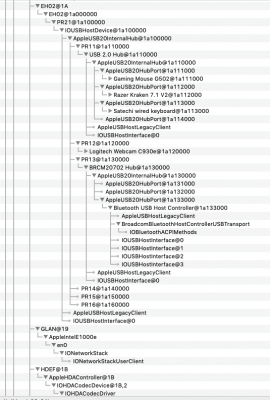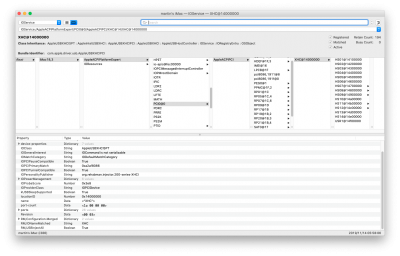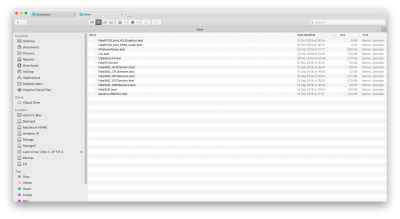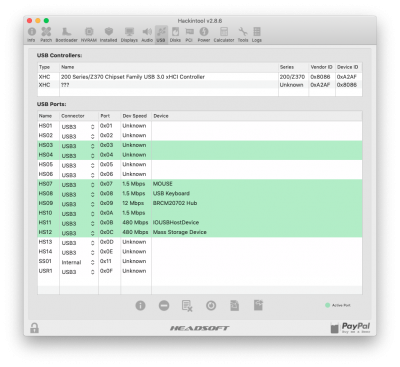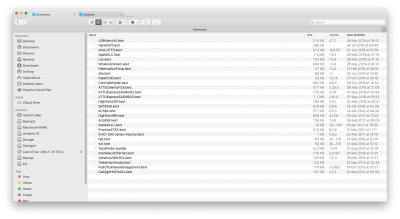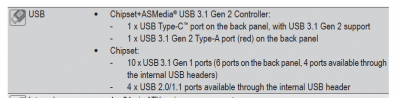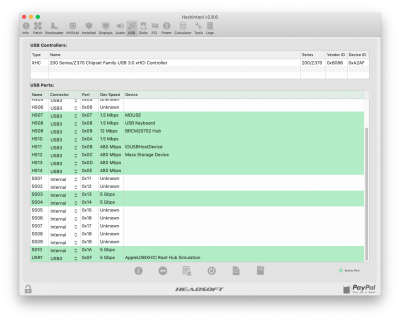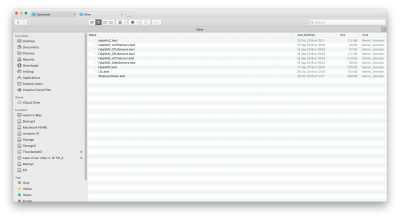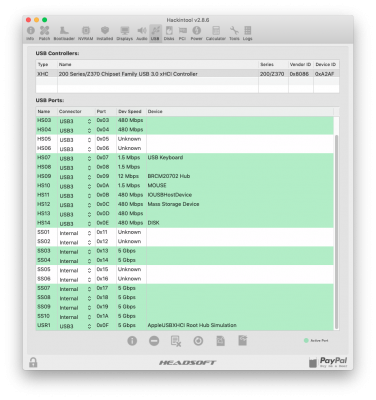- Joined
- Jun 26, 2011
- Messages
- 7
- Motherboard
- GA-Z87MX-D3H
- CPU
- i7-4770K
- Graphics
- HD 6850
- Mac
- Mobile Phone
It appears that this is somehow related to USBInjectAll.kext. When I use the USBPorts.kext and remove the USBInjectAll.kext I don't get thoses extra ports. I think I'm going to try to stick with the USBPorts.kext, hoping there won't be any problems. I think the reason I went with SSDT was to try to resolve my sleep issues. I've attached screens from IORegistryExplorer. This is what I have currently, using the USBPorts.kext.
Thanks for you help.
Thanks for you help.