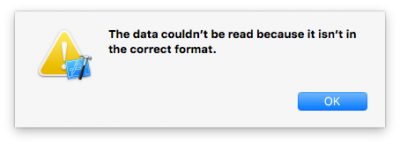- Joined
- Jan 27, 2014
- Messages
- 421
- Motherboard
- ASRock Z490 phantom gaming ITX/TB3
- CPU
- I9 10850k
- Graphics
- RX 5500 XT/UHD 630
- Mobile Phone
I am going mad now lol.
Decided to give ElCap another go.. As always, no problem to update from Yosemite, then comes the time when I need to update the sound using Toledo's patch and badaboom, still not able to get sound on the new OS X.
From Yosemite, I updated Clover, copied SMC and LAN kexts from the 10.10 to 10.11 folder (deleted the ALC one) and edited the plist with the SIP bit under RT variables. After install completion and reboot everything works (TRIM, Imsg etc).
To enable sound, I did not edit the SIP as Tony's suggested in its initial post (http://www.tonymacx86.com/el-capita...rect-update-os-x-el-capitan-using-clover.html) to use 0X3 which is the same value required to install the ALC kexts.
When running the command I answer all questions positively (should probably not do it as I do not use HD 4600 HDMI for audio, rather the graphic card's one but what the heck ) and get the following message which seems full of errors.
) and get the following message which seems full of errors.
File: audio_cloverALC-110.command_v1.0g
Password:
EFI partition is mounted
System Integrity Protection status: enabled (Custom Configuration).
Configuration:
Apple Internal: disabled
Kext Signing: disabled
Filesystem Protections: disabled
Debugging Restrictions: enabled
DTrace Restrictions: enabled
NVRAM Protections: enabled
This is an unsupported configuration, likely to break in the future and leave your machine in an unknown state.
OK to patch
Confirm Realtek ALC1150 (y/n): y
Enable HD4600 HDMI audio (y/n): y
Clover Audio ID Injection (y/n): y
Use Audio ID: 1 (y/n): y
Download ALC1150 files ...
% Total % Received % Xferd Average Speed Time Time Time Current
Dload Upload Total Spent Left Speed
100 21366 100 21366 0 0 25530 0 --:--:-- --:--:-- --:--:-- 25526
Found non-key inside <dict> at line 166
Edit config.plist/Devices/Audio/Inject/1
Found non-key inside <dict> at line 166
Error Reading File: /tmp/config.plist
Found non-key inside <dict> at line 166
Error Reading File: /tmp/config.plist
Edit config.plist/SystemParameters/InjectKexts/YES
Found non-key inside <dict> at line 166
Found non-key inside <dict> at line 166
Found non-key inside <dict> at line 166
Error Reading File: /tmp/config.plist
Download kext patches
% Total % Received % Xferd Average Speed Time Time Time Current
Dload Upload Total Spent Left Speed
100 1404 100 1404 0 0 7560 0 --:--:-- --:--:-- --:--:-- 7589
Found non-key inside <dict> at line 166
Found non-key inside <dict> at line 166
Found non-key inside <dict> at line 166
Error Reading File: /tmp/config.plist
Found non-key inside <dict> at line 166
Error Reading File: /tmp/config.plist
Found non-key inside <dict> at line 166
Error Reading File: /tmp/config.plist
Found non-key inside <dict> at line 166
Error Reading File: /tmp/config.plist
Found non-key inside <dict> at line 166
Error Reading File: /tmp/config.plist
Found non-key inside <dict> at line 166
Error Reading File: /tmp/config.plist
Found non-key inside <dict> at line 166
Error Reading File: /tmp/config.plist
Found non-key inside <dict> at line 166
Error Reading File: /tmp/config.plist
Found non-key inside <dict> at line 166
Error Reading File: /tmp/config.plist
Found non-key inside <dict> at line 166
Error Reading File: /tmp/config.plist
Install /Volumes/EFI/EFI/CLOVER/kexts/10.11/realtekALC.kext
Download config kext and install ...
% Total % Received % Xferd Average Speed Time Time Time Current
Dload Upload Total Spent Left Speed
100 3586 100 3586 0 0 19820 0 --:--:-- --:--:-- --:--:-- 19922
Install System/Library/Extensions/AppleHDA.kext/ALC1150 zml files
Fix permissions ...
Kernel cache...
rebuilding //System/Library/PrelinkedKernels/prelinkedkernel
kext-dev-mode allowing invalid signature -67054 0xFFFFFFFFFFFEFA12 for kext AppleHDA.kext
AppleDataSetManagement.kext - dependency for com.apple.iokit.IOAHCIBlockStorage lacks valid OSBundleCompatibleVersion.
AppleDataSetManagement.kext is missing dependencies (including anyway; dependencies may be available from elsewhere)
AppleDataSetManagement.kext - dependency for com.apple.iokit.IOAHCIBlockStorage lacks valid OSBundleCompatibleVersion.
kextcache updated critical boot files, requesting launchd reboot
Install finished, restart required.
To save a Copy of this Terminal session: Terminal/Shell/Export Text As ...
logout
Saving session...
...copying shared history...
...saving history...truncating history files...
...completed.
and when I restart the Mac, of course there is no sound.... I do not know what I am doing wrong as I seem to be doing all the steps required but still no joy.
Anyone got stuck there? How did you solve it? Thanks !
Decided to give ElCap another go.. As always, no problem to update from Yosemite, then comes the time when I need to update the sound using Toledo's patch and badaboom, still not able to get sound on the new OS X.
From Yosemite, I updated Clover, copied SMC and LAN kexts from the 10.10 to 10.11 folder (deleted the ALC one) and edited the plist with the SIP bit under RT variables. After install completion and reboot everything works (TRIM, Imsg etc).
To enable sound, I did not edit the SIP as Tony's suggested in its initial post (http://www.tonymacx86.com/el-capita...rect-update-os-x-el-capitan-using-clover.html) to use 0X3 which is the same value required to install the ALC kexts.
When running the command I answer all questions positively (should probably not do it as I do not use HD 4600 HDMI for audio, rather the graphic card's one but what the heck
File: audio_cloverALC-110.command_v1.0g
Password:
EFI partition is mounted
System Integrity Protection status: enabled (Custom Configuration).
Configuration:
Apple Internal: disabled
Kext Signing: disabled
Filesystem Protections: disabled
Debugging Restrictions: enabled
DTrace Restrictions: enabled
NVRAM Protections: enabled
This is an unsupported configuration, likely to break in the future and leave your machine in an unknown state.
OK to patch
Confirm Realtek ALC1150 (y/n): y
Enable HD4600 HDMI audio (y/n): y
Clover Audio ID Injection (y/n): y
Use Audio ID: 1 (y/n): y
Download ALC1150 files ...
% Total % Received % Xferd Average Speed Time Time Time Current
Dload Upload Total Spent Left Speed
100 21366 100 21366 0 0 25530 0 --:--:-- --:--:-- --:--:-- 25526
Found non-key inside <dict> at line 166
Edit config.plist/Devices/Audio/Inject/1
Found non-key inside <dict> at line 166
Error Reading File: /tmp/config.plist
Found non-key inside <dict> at line 166
Error Reading File: /tmp/config.plist
Edit config.plist/SystemParameters/InjectKexts/YES
Found non-key inside <dict> at line 166
Found non-key inside <dict> at line 166
Found non-key inside <dict> at line 166
Error Reading File: /tmp/config.plist
Download kext patches
% Total % Received % Xferd Average Speed Time Time Time Current
Dload Upload Total Spent Left Speed
100 1404 100 1404 0 0 7560 0 --:--:-- --:--:-- --:--:-- 7589
Found non-key inside <dict> at line 166
Found non-key inside <dict> at line 166
Found non-key inside <dict> at line 166
Error Reading File: /tmp/config.plist
Found non-key inside <dict> at line 166
Error Reading File: /tmp/config.plist
Found non-key inside <dict> at line 166
Error Reading File: /tmp/config.plist
Found non-key inside <dict> at line 166
Error Reading File: /tmp/config.plist
Found non-key inside <dict> at line 166
Error Reading File: /tmp/config.plist
Found non-key inside <dict> at line 166
Error Reading File: /tmp/config.plist
Found non-key inside <dict> at line 166
Error Reading File: /tmp/config.plist
Found non-key inside <dict> at line 166
Error Reading File: /tmp/config.plist
Found non-key inside <dict> at line 166
Error Reading File: /tmp/config.plist
Found non-key inside <dict> at line 166
Error Reading File: /tmp/config.plist
Install /Volumes/EFI/EFI/CLOVER/kexts/10.11/realtekALC.kext
Download config kext and install ...
% Total % Received % Xferd Average Speed Time Time Time Current
Dload Upload Total Spent Left Speed
100 3586 100 3586 0 0 19820 0 --:--:-- --:--:-- --:--:-- 19922
Install System/Library/Extensions/AppleHDA.kext/ALC1150 zml files
Fix permissions ...
Kernel cache...
rebuilding //System/Library/PrelinkedKernels/prelinkedkernel
kext-dev-mode allowing invalid signature -67054 0xFFFFFFFFFFFEFA12 for kext AppleHDA.kext
AppleDataSetManagement.kext - dependency for com.apple.iokit.IOAHCIBlockStorage lacks valid OSBundleCompatibleVersion.
AppleDataSetManagement.kext is missing dependencies (including anyway; dependencies may be available from elsewhere)
AppleDataSetManagement.kext - dependency for com.apple.iokit.IOAHCIBlockStorage lacks valid OSBundleCompatibleVersion.
kextcache updated critical boot files, requesting launchd reboot
Install finished, restart required.
To save a Copy of this Terminal session: Terminal/Shell/Export Text As ...
logout
Saving session...
...copying shared history...
...saving history...truncating history files...
...completed.
and when I restart the Mac, of course there is no sound.... I do not know what I am doing wrong as I seem to be doing all the steps required but still no joy.
Anyone got stuck there? How did you solve it? Thanks !