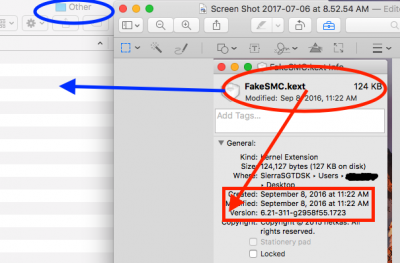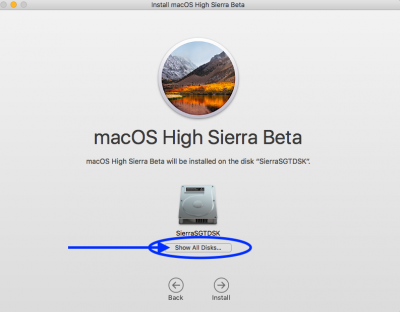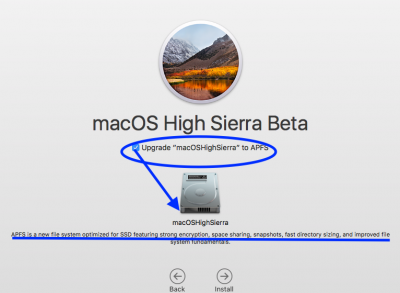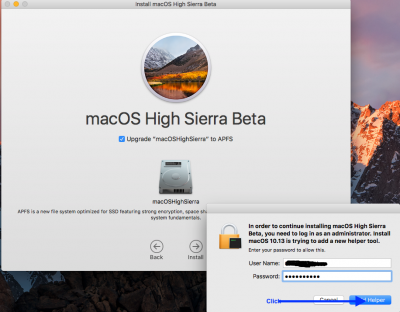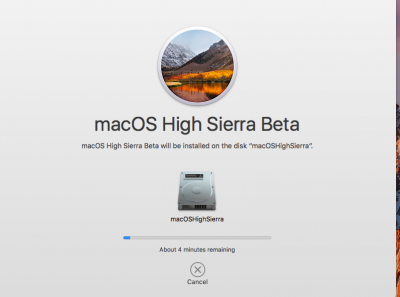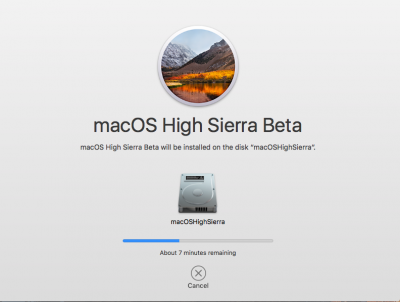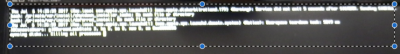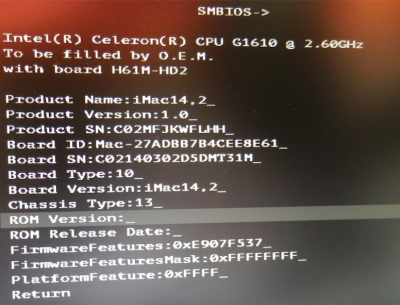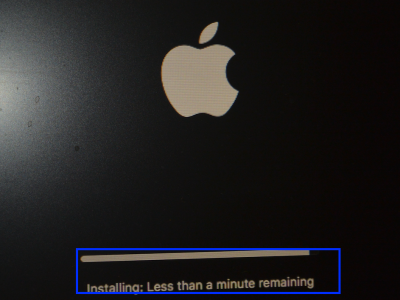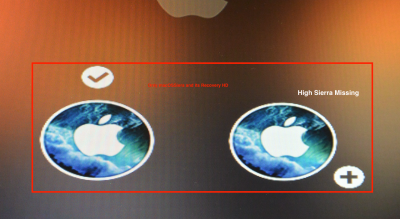- Joined
- Jul 25, 2012
- Messages
- 6,663
- Motherboard
- Gigabyte GA-Z77X-UP5 TH
- CPU
- i7-3770K
- Graphics
- HD 4000+GT 710
- Mac
- Mobile Phone
I tried Toleda's audio_cloverALC-130_v0.1.command (alpha) to fix audio in my GA-H61M-HD2 MoBo+Intel Celeron G1610+ATI Radeon 5450 Graphics when I installed macOS High Sierra on an old LiteON 256GB SSD from a Windows Laptop connected outside the case to a SATA Cable and SATA Power .
This time I did not use a macOS HighSierra USB Installer but went for directly installing the downloaded MacOS HighSierra on the LiteON SSD
After disconnecting the SATA disk where I have previously installed macOS HighSierra, I connected the new SSD to its Power and SATA cable pulled outside the case. This SSD has an old installation of Windows 10 on it.
Preview can display images but crashes on editing.
Not tested Face Time and Messages
This time I did not use a macOS HighSierra USB Installer but went for directly installing the downloaded MacOS HighSierra on the LiteON SSD
After disconnecting the SATA disk where I have previously installed macOS HighSierra, I connected the new SSD to its Power and SATA cable pulled outside the case. This SSD has an old installation of Windows 10 on it.
- I made sure the macOS High Sierra Installer is still in the Applications folder of the Sierra 10.12.5 SATA disk.[Image]
- I launched the terminal and ran diskutil list command to check the LiteOn SSD and my Sierra System disk.
- Then I launched Disk Uility and to erase the LiteOn SSD.
- Initially I erased it using GUID Partition Map and MacOS Extended(Journaled) Format scheme.
- I launched from Applications folder the previously downloaded macOS HighSierra installer
- I agreed to the License to use the installer
- Initially only the macSSierra System disk is displayed.
- To locate my target disk (macOSHighSierra) , I had to click the "Show all Disks" option.
- Since it was an SSD I was prompted to upgrade the file format to APFS.
- I selected APFS Upgrade
- The installation started
- It rebooted once and the second time , It was not showing up in the Clover Boot Boot Manager , even if I selected the partially installed disk through F-12 .
- Only my Sierra System disk and its Recovery HD will show up in Clover Boot Manager Screen.
- After a couple of failed trials with reformat using APFS upgrade, finally I decided to reformat it as MacOS Extended (Journaled) and did not choose the prompt to Upgrade.
- This time it booted properly on the second round and I could install it.
- I then installed Clover EFI bootloader 4097 downloaded from the Net as UEFI Mode .
- I booted again with the macOS Sierra System as the first boot to get to Clover Boot Manger and then used the previous Boot flags.
- Once back on the Desktop, I used CCV-V and mounted the EFI of High Sierra disk.
- I added FakeSMC and my RTL Ethernet Kext in "kexts>Other"
- I edited the config.plist like I have done on MacOS Sierra and prior installation of High Sierra.
- I rebooted the System and this time I chose the HighSierra at F12 boot menu to enter Clover Boot Manager.
- Once back on Desktop, I downloaded Toleda's audio_cloverALC-130_v0.1.command (alpha)zip and launched Terminal and dragged and dropped the command.
- On reboot I got the audio.
Preview can display images but crashes on editing.
Not tested Face Time and Messages
Attachments
-
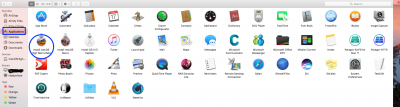 1.macOSSierraInstaller in Applications Folder.png459.3 KB · Views: 420
1.macOSSierraInstaller in Applications Folder.png459.3 KB · Views: 420 -
 2.diskutil list cmd output .png57.1 KB · Views: 516
2.diskutil list cmd output .png57.1 KB · Views: 516 -
 3.Lite on for Erasing in DU as GUID+ MacOS Extended (Journaled).png148.3 KB · Views: 444
3.Lite on for Erasing in DU as GUID+ MacOS Extended (Journaled).png148.3 KB · Views: 444 -
 4.macOS High Sierra launched_Select Target disk.png137 KB · Views: 464
4.macOS High Sierra launched_Select Target disk.png137 KB · Views: 464 -
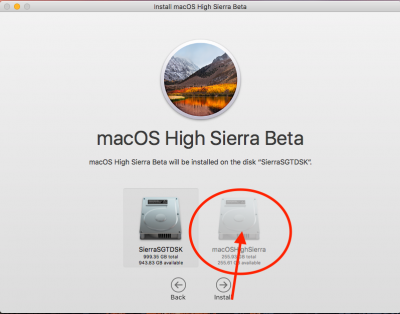 5.Sierrasgtdsk and macOSsierra Target dsk.png143.7 KB · Views: 406
5.Sierrasgtdsk and macOSsierra Target dsk.png143.7 KB · Views: 406 -
![6.Prompting to upgrde Upgrade to AFPS[√].png](/data/attachments/220/220080-974e29c38e7e76bc5a19d29e461274de.jpg) 6.Prompting to upgrde Upgrade to AFPS[√].png124.9 KB · Views: 412
6.Prompting to upgrde Upgrade to AFPS[√].png124.9 KB · Views: 412 -
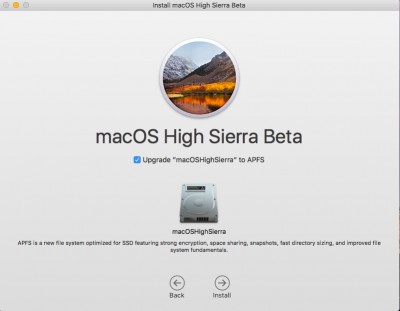 7.APFS upgrade selected.png119.8 KB · Views: 461
7.APFS upgrade selected.png119.8 KB · Views: 461 -
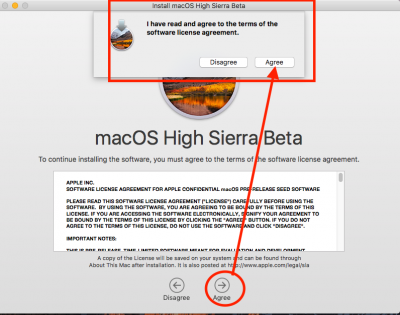 8.License agreement.png162.5 KB · Views: 404
8.License agreement.png162.5 KB · Views: 404 -
 9.macOS High Sierra Installation began.png140.4 KB · Views: 406
9.macOS High Sierra Installation began.png140.4 KB · Views: 406