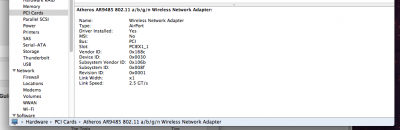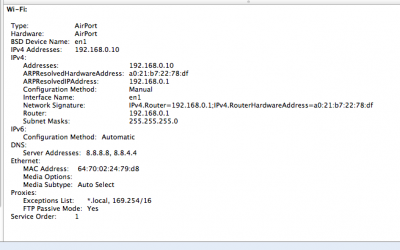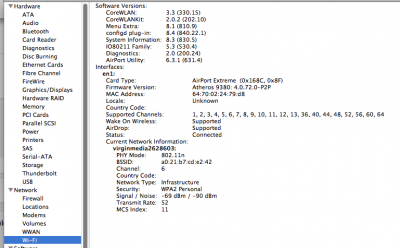- Joined
- Jan 9, 2013
- Messages
- 31
- Motherboard
- ASUS P8Z77-V Pro
- CPU
- 3770k
- Graphics
- GTX 680
- Mac
- Classic Mac
- Mobile Phone
I believe i've found a fix:
The OSX 10.8.4 Update made it so it loses connection when connecting to a secure network.
Someone on the Apple forums suggested disabling security and rejoining the network and it is working great so far! I recommend disabling SSID Broadcasting as you won't want anyone seeing an unsecure network, and hackers can still find them but I'm pretty sure there aren't any hackers in my area.
-----------------------------
I know there are threads but this issue seems big, especially seen as the card is recommended in pretty much every build on tonymacx86.com.
The issue at hand is after an unspecified amount of time the wireless connection will stay connected, have full signal, but all traffic stops.
I've had the TL-WDN4800 for a year or so and it's worked fine up until recently, the only temporary fixes at the minute are:
For me:
Clicking the Wi-Fi icon and waiting for it to finish looking for networks (may have to do this a few times)
Opening the network options and running a diagnostic on the wireless connection, it finds nothing wrong but it seems to fix it.
and
Disabling and re-enabling wireless.
Like I said this has only been recent for me but I've seen a ton of threads with the same issue.
I've tried changing the MTU size and resetting network preferences, I've tried installing the drivers from MultiBeast and no fix there.
-----
Edit: Changing BIOS settings multiple times does not solve anything, also seems to happen more frequently when downloading large files.
Edit 2: Disabling ipv6 using networksetup -setv6off Wi-Fi looked hopeful but still ended up dropping internet.
Edit 3: It seems like this issue is present at start up, if I open firefox, my home page trys to load, if I open new tabs as well, the tabs will only load when the homepage has finished loading, I have just started my hackintosh and the internet wasn't working from the get go, even though wireless was connected and my ipad/iphone use the wifi fine.
I will keep this thread updated if I find anything else.
The OSX 10.8.4 Update made it so it loses connection when connecting to a secure network.
Someone on the Apple forums suggested disabling security and rejoining the network and it is working great so far! I recommend disabling SSID Broadcasting as you won't want anyone seeing an unsecure network, and hackers can still find them but I'm pretty sure there aren't any hackers in my area.
-----------------------------
I know there are threads but this issue seems big, especially seen as the card is recommended in pretty much every build on tonymacx86.com.
The issue at hand is after an unspecified amount of time the wireless connection will stay connected, have full signal, but all traffic stops.
I've had the TL-WDN4800 for a year or so and it's worked fine up until recently, the only temporary fixes at the minute are:
For me:
Clicking the Wi-Fi icon and waiting for it to finish looking for networks (may have to do this a few times)
Opening the network options and running a diagnostic on the wireless connection, it finds nothing wrong but it seems to fix it.
and
Disabling and re-enabling wireless.
Like I said this has only been recent for me but I've seen a ton of threads with the same issue.
I've tried changing the MTU size and resetting network preferences, I've tried installing the drivers from MultiBeast and no fix there.
-----
Edit: Changing BIOS settings multiple times does not solve anything, also seems to happen more frequently when downloading large files.
Edit 2: Disabling ipv6 using networksetup -setv6off Wi-Fi looked hopeful but still ended up dropping internet.
Edit 3: It seems like this issue is present at start up, if I open firefox, my home page trys to load, if I open new tabs as well, the tabs will only load when the homepage has finished loading, I have just started my hackintosh and the internet wasn't working from the get go, even though wireless was connected and my ipad/iphone use the wifi fine.
I will keep this thread updated if I find anything else.