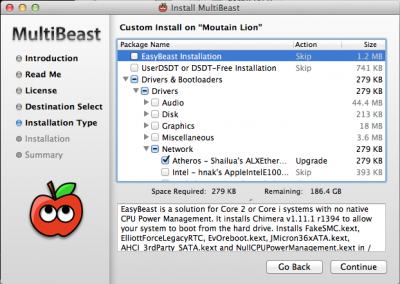- Joined
- Jan 18, 2013
- Messages
- 27
- Motherboard
- GA-Z77X-UD5H
- CPU
- i7-3770k
- Graphics
- GeForce GT 640
- Mac
- Classic Mac
- Mobile Phone
Just built my first hackintosh and am having troubling issues with the TL-WDN4800 that is supposed to work out of box. Basically what happens is upon a fresh start the network seems to work fine for a while but the connection slowly deteriorates over time. I have tried two different routers and a plethora of settings on each but same issue. I have an older 24 iMac sitting right next to my machine that is working like a charm on the same network. When running speedtest.net when the computer is working i see rates close to 20Mb/s and then when it starts crapping out it's barley 2-3Mb/s. When pinging my gateway and google.com packets are dropped when trying to stream movies or skyping. This is fresh build using MultiBeast 5.2.1. Are there any patches that could fix this or any ideas out there?? 
The only thing I see in the console logs is the unknown local:
1/27/13 4:50:51.000 PM kernel[0]: 1066.956661: ATHR: unknown locale: 21
When I grep the system log for en1 it looks ok to me:
Jan 27 16:52:46 HackPro kernel[0]: en1: BSSID changed to 00:1c:df:d4:72:8c
Jan 27 16:52:46 HackPro kernel[0]: en1::IO80211Interface: ostMessage bssid changed
ostMessage bssid changed
Jan 27 16:52:46 HackPro kernel[0]: AirPort: RSN handshake complete on en1
Jan 27 16:52:49 HackPro.local configd[17]: network changed: v4(en0:192.168.2.11, en1+:192.168.1.53) DNS* Proxy SMB
Jan 27 16:52:49 HackPro.local UserEventAgent[11]: Captive: en1: Not probing 'TheSearch' (protected network)
Jan 27 16:52:49 HackPro.local configd[17]: network changed: v4(en1!:192.168.1.53, en0) DNS+ Proxy! SMB
Jan 27 16:52:51 HackPro.local configd[17]: network changed: v4(en1:192.168.1.53, en0) v6(en1+:fe80::21c:dfff:fed4:728c) DNS* Proxy SMB
Here is my setup:
Gigabyte GA-Z77 UD5H running the F14 bios
i7-3770K (non over clocked)
Cosair Vengeance 32GB RAM
EVGA Geforce GT 640 2GB
Asus Blue Ray
256 Crucial SSD
2TB SATA Drive
TL-WDN4800
Card info showing as:
en1:
Card Type: AirPort Extreme (0x168C, 0x3112)
Firmware Version: Atheros 9380: 4.0.70.23-P2P
MAC Address: 64:70:02:16:92:c8
Locale: Unknown
Country Code:
Supported Channels: 1, 2, 3, 4, 5, 6, 7, 8, 9, 10, 11, 12, 13, 36, 40, 44, 48, 52, 56, 60, 64
Wake On Wireless: Supported
AirDrop: Supported
Status: Connected

The only thing I see in the console logs is the unknown local:
1/27/13 4:50:51.000 PM kernel[0]: 1066.956661: ATHR: unknown locale: 21
When I grep the system log for en1 it looks ok to me:
Jan 27 16:52:46 HackPro kernel[0]: en1: BSSID changed to 00:1c:df:d4:72:8c
Jan 27 16:52:46 HackPro kernel[0]: en1::IO80211Interface:
Jan 27 16:52:46 HackPro kernel[0]: AirPort: RSN handshake complete on en1
Jan 27 16:52:49 HackPro.local configd[17]: network changed: v4(en0:192.168.2.11, en1+:192.168.1.53) DNS* Proxy SMB
Jan 27 16:52:49 HackPro.local UserEventAgent[11]: Captive: en1: Not probing 'TheSearch' (protected network)
Jan 27 16:52:49 HackPro.local configd[17]: network changed: v4(en1!:192.168.1.53, en0) DNS+ Proxy! SMB
Jan 27 16:52:51 HackPro.local configd[17]: network changed: v4(en1:192.168.1.53, en0) v6(en1+:fe80::21c:dfff:fed4:728c) DNS* Proxy SMB
Here is my setup:
Gigabyte GA-Z77 UD5H running the F14 bios
i7-3770K (non over clocked)
Cosair Vengeance 32GB RAM
EVGA Geforce GT 640 2GB
Asus Blue Ray
256 Crucial SSD
2TB SATA Drive
TL-WDN4800
Card info showing as:
en1:
Card Type: AirPort Extreme (0x168C, 0x3112)
Firmware Version: Atheros 9380: 4.0.70.23-P2P
MAC Address: 64:70:02:16:92:c8
Locale: Unknown
Country Code:
Supported Channels: 1, 2, 3, 4, 5, 6, 7, 8, 9, 10, 11, 12, 13, 36, 40, 44, 48, 52, 56, 60, 64
Wake On Wireless: Supported
AirDrop: Supported
Status: Connected