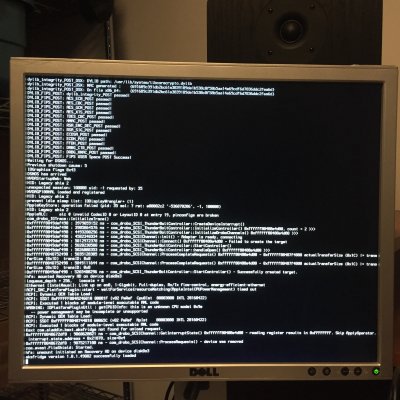- Joined
- Apr 28, 2018
- Messages
- 40
- Motherboard
- GIGABYTE GA-Z270X-Ultra Gaming
- CPU
- i7-7700K
- Graphics
- GTX 1070 SC
- Mac
- Mobile Phone
Hi,
I'm a owner of a Drobo 5D Thunderbolt plugged Hard Drive Enclosure and was wondering if you have any idea why it's the only TB3 device I can't make it work on my Hackintosh
I even have problems to boot the machine as seen in verbose mode (see attached)
Any idea why this problem occurs? Why the device seems to be detatched in the verbose screengrab?
Thanks in advance!
I'm a owner of a Drobo 5D Thunderbolt plugged Hard Drive Enclosure and was wondering if you have any idea why it's the only TB3 device I can't make it work on my Hackintosh
I even have problems to boot the machine as seen in verbose mode (see attached)
Any idea why this problem occurs? Why the device seems to be detatched in the verbose screengrab?
Thanks in advance!