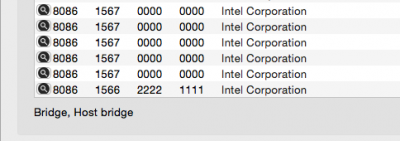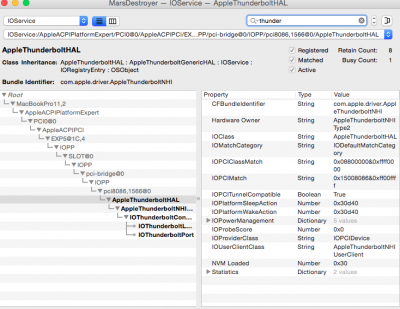- Joined
- Feb 8, 2015
- Messages
- 16
- Motherboard
- Lenovo W540 Mobile Workstation
- CPU
- i7
- Graphics
- HD4600 / K1100m
- Classic Mac
I was hoping the thunderbolt 2 port on this Lenovo W540 would work out of the box, but that doesn't seem to be the case.
I bought an Apple Thunderbolt to Firewire 800 adapter, when this is inserted two of the Apple Thunderbolt kext's load (see attachment) & "ExpressCard" appears under PCI in System Information. Unfortunately, neither a Firewire Audiocard or Hard-drive was recognized using the apple thunderbolt to firewire dongle.
It occurred to me if I was able to do a DSDT patch so that the Device ID of my Intel Thunderbolt appeared as the version found in the Macbook Pro 11,2 that might be a solution. I'm not a programmer however and my skills are limited to basic plist patches.
I'm attaching a screenshot of my system (left) Vs. Macbook Pro 11,2 (right) using ioreg, specifically dealing with thunderbolt. You can see my Intel Thunderbolt 2 deviceID is 8086:1566. In the Macbook Pro 11,2 (NHI0@0), the deviceID is 8086:156c (very close to my model name).
Attaching my system dsdt & ssdt, any help with deriving a patch would be really appreciated.
I bought an Apple Thunderbolt to Firewire 800 adapter, when this is inserted two of the Apple Thunderbolt kext's load (see attachment) & "ExpressCard" appears under PCI in System Information. Unfortunately, neither a Firewire Audiocard or Hard-drive was recognized using the apple thunderbolt to firewire dongle.
It occurred to me if I was able to do a DSDT patch so that the Device ID of my Intel Thunderbolt appeared as the version found in the Macbook Pro 11,2 that might be a solution. I'm not a programmer however and my skills are limited to basic plist patches.
I'm attaching a screenshot of my system (left) Vs. Macbook Pro 11,2 (right) using ioreg, specifically dealing with thunderbolt. You can see my Intel Thunderbolt 2 deviceID is 8086:1566. In the Macbook Pro 11,2 (NHI0@0), the deviceID is 8086:156c (very close to my model name).
Attaching my system dsdt & ssdt, any help with deriving a patch would be really appreciated.
Attachments
-
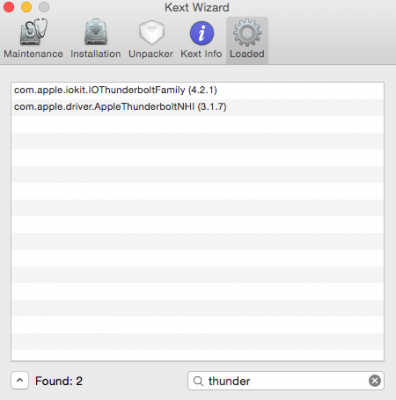 Screen Shot 2015-02-08 at 6.07.55 PM.png42.8 KB · Views: 438
Screen Shot 2015-02-08 at 6.07.55 PM.png42.8 KB · Views: 438 -
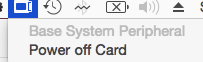 Screen Shot 2015-02-08 at 6.08.21 PM.png16.3 KB · Views: 804
Screen Shot 2015-02-08 at 6.08.21 PM.png16.3 KB · Views: 804 -
 Screen Shot 2015-02-08 at 6.08.44 PM.png40.4 KB · Views: 412
Screen Shot 2015-02-08 at 6.08.44 PM.png40.4 KB · Views: 412 -
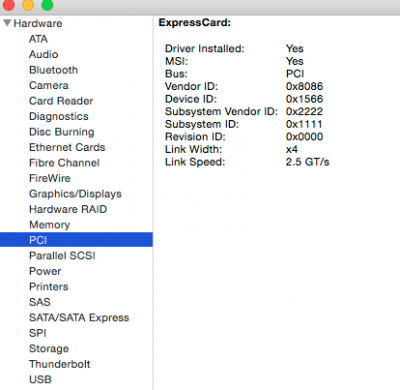 Screen Shot 2015-02-08 at 6.09.00 PM.png54.6 KB · Views: 467
Screen Shot 2015-02-08 at 6.09.00 PM.png54.6 KB · Views: 467 -
 Screen Shot 2015-02-08 at 6.14.50 PM.png286.8 KB · Views: 471
Screen Shot 2015-02-08 at 6.14.50 PM.png286.8 KB · Views: 471 -
w540 ACPI Tables.zip77.4 KB · Views: 226