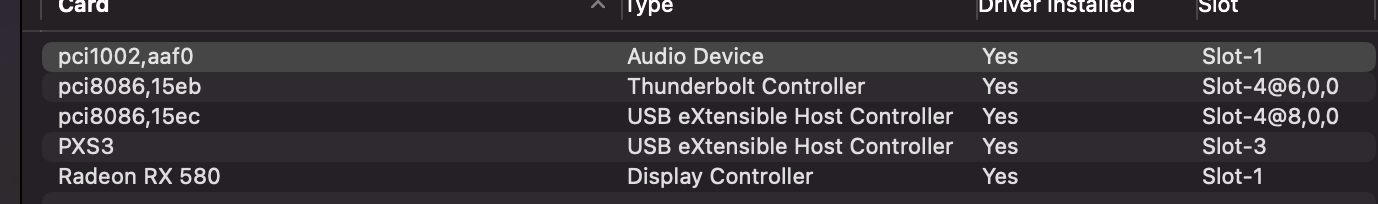- Joined
- Jul 12, 2016
- Messages
- 3,087
- Motherboard
- Gigabyte Z370 Gaming 5
- CPU
- i9-9900K
- Graphics
- RX 6900 XT
- Mac
- Mobile Phone
@scottkendall
"Why do you think the problem is the thunderbolt when your error says FocusritePCIe this would lead me to believe that it is a problem with a Focusrite PCI card not the Thunderbolt card. What Focusrite device do you have?"
although the driver name is misdescribed, it is actually the thunderbolt driver. Its a redline16. I get what you say about compromises given no header. Im doing ok with it given this, as I'm getting full power on both ports. Im certain my system is to blame in regard to this driver. Im just not knowledgeable enough to troubleshoot it.
I can get past the panic with hot plugging, however its interaction with core audio is still not happening, so Im only able to control the units functions via software.
Are you using a native firmware on the Thunderbolt card? If so then I suggest looking into fishing the card with a modified firmware, if the NVM23 firmware you using is modified I would suggest changing to the NVM33 that is for the Designare motherboard. Thats the version I use on my TB3 card, IMO the NVM23 does not work even close to as well as NVM33. However, I have noticed in my system that does not have header it does strange things.