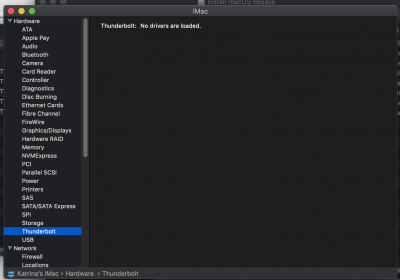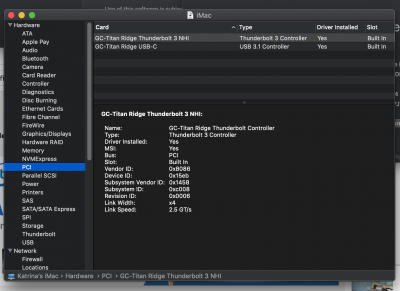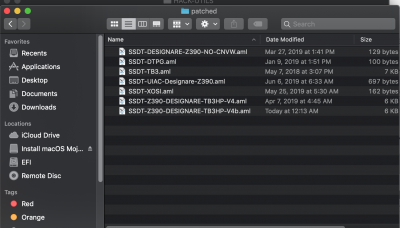You are using an out of date browser. It may not display this or other websites correctly.
You should upgrade or use an alternative browser.
You should upgrade or use an alternative browser.
Thunderbolt 3 Modified Firmware Custom SSDT Discussion
- Thread starter scottkendall
- Start date
NorthAmTransAm
Moderator
- Joined
- Jul 26, 2018
- Messages
- 2,042
- Motherboard
- MSI Pro Z690-A DDR4
- CPU
- i7-12700k
- Graphics
- RX 580
- Mac
- Mobile Phone
Sorry for the Question.
I have a Asus Ex3 TB3 Card.
Its possible to install it on a Motherboard without TB3 Header like the Gigabyte Alpine or Titan Ridge?
It is my understanding that you will need to shut down the computer, remove the power cable and wait for around 15 seconds for the power to drain, connect and turn on Thunderbolt device, then plug in and turn on computer.
Also, I'd suggest using the SSDT on the other thread for full TB Node instead of flashing the EX3.
- Joined
- Jun 20, 2020
- Messages
- 2
- Motherboard
- Gigabyte Z390 Designare
- CPU
- i9 9900K
- Graphics
- ASUS STRIX RX Vega 64
Hello everyone, hope someone can help me. I've been stuck at this for more than 4 hours, I can't get Thunderbolt to work, it says drivers are not loaded. The TB3 ports are detected in the PCI, but it doesn't show up in the TB tab. I've attached the files that are in my EFI partition in my main drive. What should I be doing for this to work? I'm using clover configurator 2.4k r4700. thanks
Attachments
- Joined
- Jul 12, 2016
- Messages
- 3,087
- Motherboard
- Gigabyte Z370 Gaming 5
- CPU
- i9-9900K
- Graphics
- RX 6900 XT
- Mac
- Mobile Phone
Hello everyone, hope someone can help me. I've been stuck at this for more than 4 hours, I can't get Thunderbolt to work, it says drivers are not loaded. The TB3 ports are detected in the PCI, but it doesn't show up in the TB tab. I've attached the files that are in my EFI partition in my main drive. What should I be doing for this to work? I'm using clover configurator 2.4k r4700. thanks
Unless you have flashed the Firmware with an external programer to one of the modified firmwares you will not see anything in the Thunderbolt system information. If it shows up in the PCI list then technically it is working however, you may not get hot swap and stuff may only work if plugged in at boot. Since you have a z390. Designare you might want to check with the Designare Golden build thread for help with your Thunderbolt.
- Joined
- Jan 18, 2019
- Messages
- 249
- Motherboard
- Z390 M Gaming
- CPU
- i9-9900
- Graphics
- RX 580
- Mac
- Mobile Phone
I had a Alpine Ridge with flashed ROM. I connect pin 3 and 5 so no header/cable to Z490 Vision D.
TB3 works perfectly with hot plug. However, I can't get USB work.
I see USB controller info in System Information - PCI but can't use USBC card reader or any USBC device.
TB3 works perfectly with hot plug. However, I can't get USB work.
I see USB controller info in System Information - PCI but can't use USBC card reader or any USBC device.
It is my understanding that you will need to shut down the computer, remove the power cable and wait for around 15 seconds for the power to drain, connect and turn on Thunderbolt device, then plug in and turn on computer.
Also, I'd suggest using the SSDT on the other thread for full TB Node instead of flashing the EX3.
- Joined
- Jul 12, 2016
- Messages
- 3,087
- Motherboard
- Gigabyte Z370 Gaming 5
- CPU
- i9-9900K
- Graphics
- RX 6900 XT
- Mac
- Mobile Phone
I had a Alpine Ridge with flashed ROM. I connect pin 3 and 5 so no header/cable to Z490 Vision D.
TB3 works perfectly with hot plug. However, I can't get USB work.
I see USB controller info in System Information - PCI but can't use USBC card reader or any USBC device.
it has something to do with the SSDT you are using I had the USB working the alpine ridge.
- Joined
- Jan 18, 2019
- Messages
- 249
- Motherboard
- Z390 M Gaming
- CPU
- i9-9900
- Graphics
- RX 580
- Mac
- Mobile Phone
Thank you for the info. I use RP21 for Alpine Ridge SSDT and I do have one USB SSDT for onboard USB.
Could you take a look of my SSDT?
Could you take a look of my SSDT?
it has something to do with the SSDT you are using I had the USB working the alpine ridge.
Attachments
- Joined
- Jul 12, 2016
- Messages
- 3,087
- Motherboard
- Gigabyte Z370 Gaming 5
- CPU
- i9-9900K
- Graphics
- RX 6900 XT
- Mac
- Mobile Phone
I really was only doing some testing you could try the SSDT on the first post I think the USB was working.Thank you for the info. I use RP21 for Alpine Ridge SSDT and I do have one USB SSDT for onboard USB.
Could you take a look of my SSDT?
- Joined
- Jan 18, 2019
- Messages
- 249
- Motherboard
- Z390 M Gaming
- CPU
- i9-9900
- Graphics
- RX 580
- Mac
- Mobile Phone
I tried it, doesn't work.
I really was only doing some testing you could try the SSDT on the first post I think the USB was working.
- Joined
- Jul 12, 2016
- Messages
- 3,087
- Motherboard
- Gigabyte Z370 Gaming 5
- CPU
- i9-9900K
- Graphics
- RX 6900 XT
- Mac
- Mobile Phone
I tried it, doesn't work.
have you tried the one here:

[SUCCESS] Gigabyte Designare Z390 (Thunderbolt 3) + i7-9700K + AMD RX 580
Will this work for other motherboards with a TB3 header? Or just the Z390 Designare? Or non Gigabyte motherboards? The nice thing about this is that it applies to the card itself, so it is independent of the motherboard in which the card is installed. As long as the card has been flashed such...
Copyright © 2010 - 2024 tonymacx86 LLC