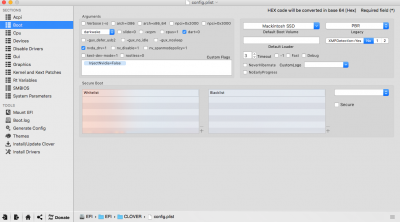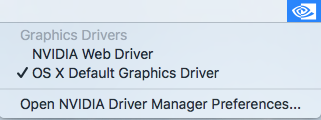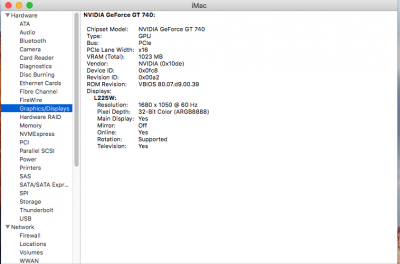- Joined
- Feb 28, 2015
- Messages
- 131
- Motherboard
- MSI Z97M Gaming
- CPU
- i7 4790K
- Graphics
- GTX960
- Mac
- Mobile Phone
[SOLVED] This is doing my head in. Someone please help!!
Trying to install El Cap on a new build with UniBeast 6 / Clover
My problem is with my graphics card, a EVGA Nvidia GTX 550 Ti.
I have installed El Cap using the 550 with the boot arg nv_disable=1. The installation goes well and I am able to boot from my SSD into El Cap although with no graphics acceleration. So now I install the newly released El Cap update 10.11.3 and all goes well. Now time to install the Nvidia Web Drivers. Download and install making sure that the correct drivers are ticked (see below)
Web driver installed but not yet re-booted.

Now re-boot and at clover boot screen insert the following: nvda_drv=1

When the machine re-starts the boot process continues until the monitor turns off with a 'no signal' message and then 30 seconds later reboots.
I then have to insert nv_disable=1 in order to get back to the desktop, when I do the Nvidia manager shows that the Web drivers are not enabled (see below)

What ever I do I cannot enable the Nvidia Web Driver I either get a black screen (no signal) or have to boot with no acceleration.
This is my first time installing with clover. I have never had this problem with many Chimera / Yosemite installations.
I can't seem to find out if the GTX 550 Ti is natively supported under OS X El Capitan
Trying to install El Cap on a new build with UniBeast 6 / Clover
My problem is with my graphics card, a EVGA Nvidia GTX 550 Ti.
I have installed El Cap using the 550 with the boot arg nv_disable=1. The installation goes well and I am able to boot from my SSD into El Cap although with no graphics acceleration. So now I install the newly released El Cap update 10.11.3 and all goes well. Now time to install the Nvidia Web Drivers. Download and install making sure that the correct drivers are ticked (see below)
Web driver installed but not yet re-booted.

Now re-boot and at clover boot screen insert the following: nvda_drv=1

When the machine re-starts the boot process continues until the monitor turns off with a 'no signal' message and then 30 seconds later reboots.
I then have to insert nv_disable=1 in order to get back to the desktop, when I do the Nvidia manager shows that the Web drivers are not enabled (see below)

What ever I do I cannot enable the Nvidia Web Driver I either get a black screen (no signal) or have to boot with no acceleration.
This is my first time installing with clover. I have never had this problem with many Chimera / Yosemite installations.
I can't seem to find out if the GTX 550 Ti is natively supported under OS X El Capitan
Last edited: