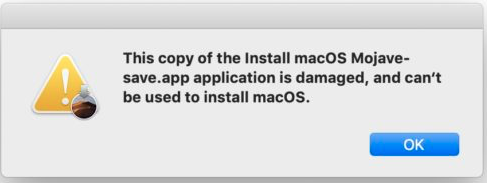I have come across this problem even when installing genuine Macs with a version of macOS. There are 2 steps I take, firstly disconnect the Ethernet and/or WiFi, then do a Get Info on the version of Install macOS xxx and look at the Modified Date. Set the System Date to that date. You can do that in BIOS before you run the installer, or via terminal in the form [mm][dd]HH]MM[cc][yy] when you get the error message.
If you get the "This copy of the Install macOS Mojave application is damaged and can’t be used to install macOS" error message as I did, then in Tools select Terminal and in Terminal firstly enter date and you will get the current time and date looking like this: Sat 2 Nov 2019 12:48:47 AEDT. To change it to 14 June 2019 at 12:24, the date I downloaded my last version of Mojave, you would enter: date 061212232019, then return to the Installer and it should work.