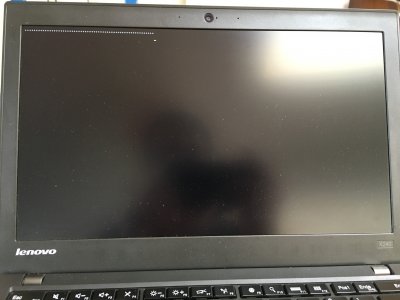- Joined
- Oct 28, 2016
- Messages
- 11
- Motherboard
- Gigabyte H170N-WIFI
- CPU
- Intel i5 6500
- Graphics
- Gainward GTX 1060
- Mobile Phone
Hello,
I need help installing macOS on my Thinkpad X240. I can boot into clover, but when I select the installation drive
the computer reboots after a while showing the apple logo. I tried to boot with -v flag, but there are no information displayed.
Would you please help me? What do you need?
pthr
Edit:
it's a Haswell processor
I need help installing macOS on my Thinkpad X240. I can boot into clover, but when I select the installation drive
the computer reboots after a while showing the apple logo. I tried to boot with -v flag, but there are no information displayed.
Would you please help me? What do you need?
pthr
Edit:
it's a Haswell processor