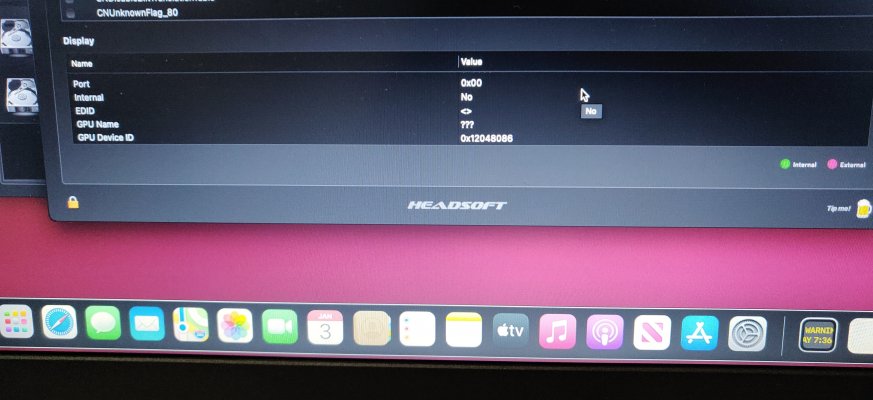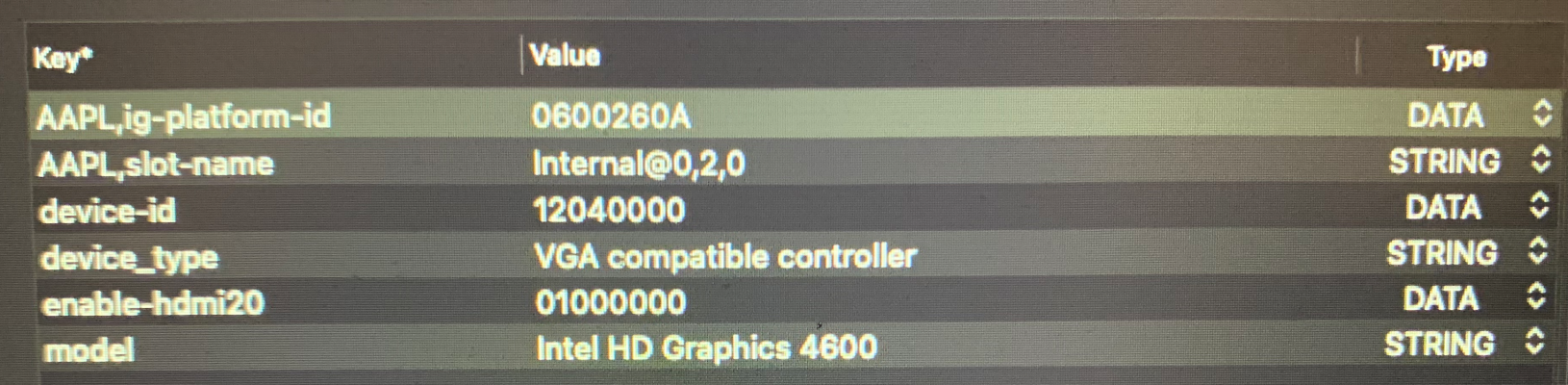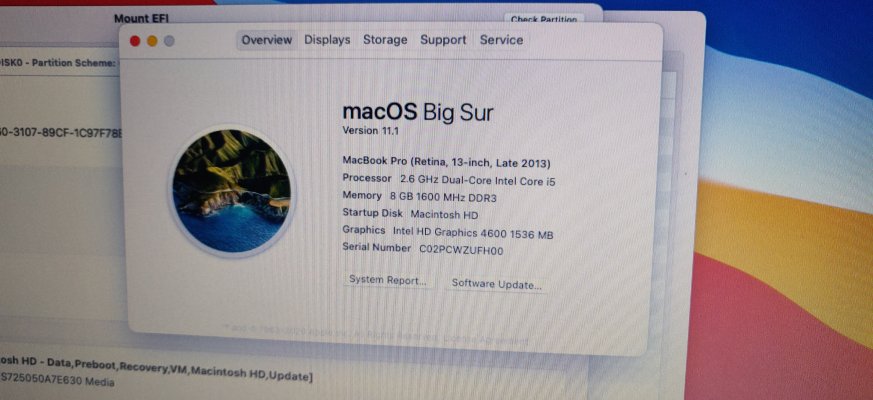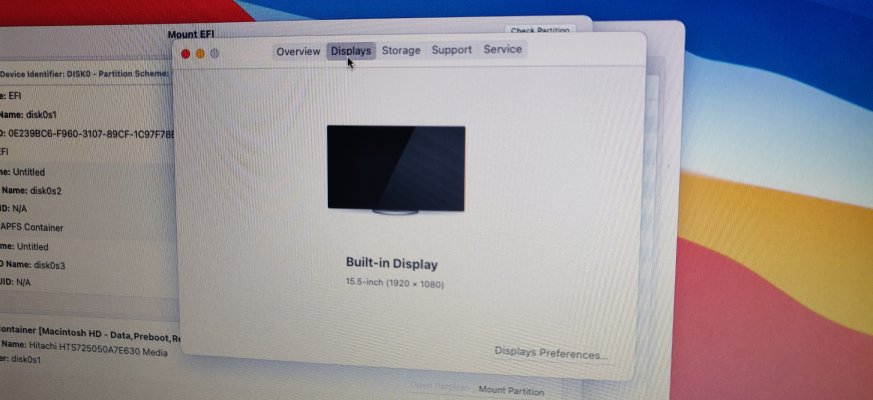- Joined
- Nov 22, 2013
- Messages
- 22
- Motherboard
- msi x370
- CPU
- ryzen 5
- Graphics
- rx480
- Mac
- Classic Mac
- Mobile Phone
I was able to setup big sur using opencore 0.6.4. But only getting 7mb for hd4600 i5-4300m, mines only have IGPU. I've tried every 3 port platform id for haswell laptops. Nothing works, when I tried one that I thought did work, the screen would go black. I've tried different framebuffer patching to no success. Used hackintool which it shows my internal lvds display as external, con0 etc... patching also didn't work. Can't figure out how to get pass this black screen which I'm assuming means its the right platform id and patches but its routing my builtin display elsewhere. Could someone help me with this?
Attachments
Last edited: