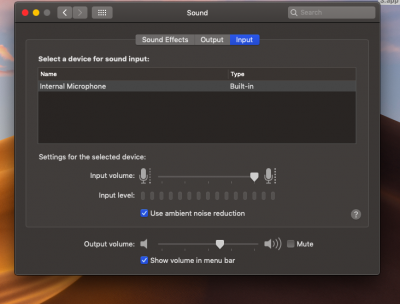- Joined
- Feb 27, 2015
- Messages
- 17
- Motherboard
- Mobile Intel QM77 Express
- CPU
- Intel I5 3320M 2.6GHz
- Graphics
- Intel HD 4000
- Mac
The microphone on my Thinkpad T430 with ALC269 Realtek chip is not working. I've followed several guides but none of them were able to solve the issue. Audio seems to work just fine, but no mic.
Also, I think I saw somewhere that I am currently only getting USB2 as opposed to 3. I have to honestly say I haven't looked into that issue yet, so maybe I can resolve it myself, but if you have any suggestions that would be great.
For now my main question is with getting the mic to work.
I've used the tool to generate all the required reporting files, so I hope what I've attached is adequate.
Also, I think I saw somewhere that I am currently only getting USB2 as opposed to 3. I have to honestly say I haven't looked into that issue yet, so maybe I can resolve it myself, but if you have any suggestions that would be great.
For now my main question is with getting the mic to work.
I've used the tool to generate all the required reporting files, so I hope what I've attached is adequate.