- Joined
- Aug 13, 2017
- Messages
- 11
- Motherboard
- Lenovo Thinkpad E470
- CPU
- Intel Core i7-7500U
- Graphics
- HD620+Nvidia Geforce GTX940MX,1920x1080
Hi,
I'm trying to get macOS Sierra (also tried El Capitan) installed on my Lenovo ThinkPad E470 (Core i7-7500U; 16GB RAM; NVIDIA GeForce GTX-940MX). But it shows me every time following error, when I try to boot from my clover USB. (Yes I know my laptops shows the error not really good readable... I can read many ACPI warnings, but ACPI is enabled)
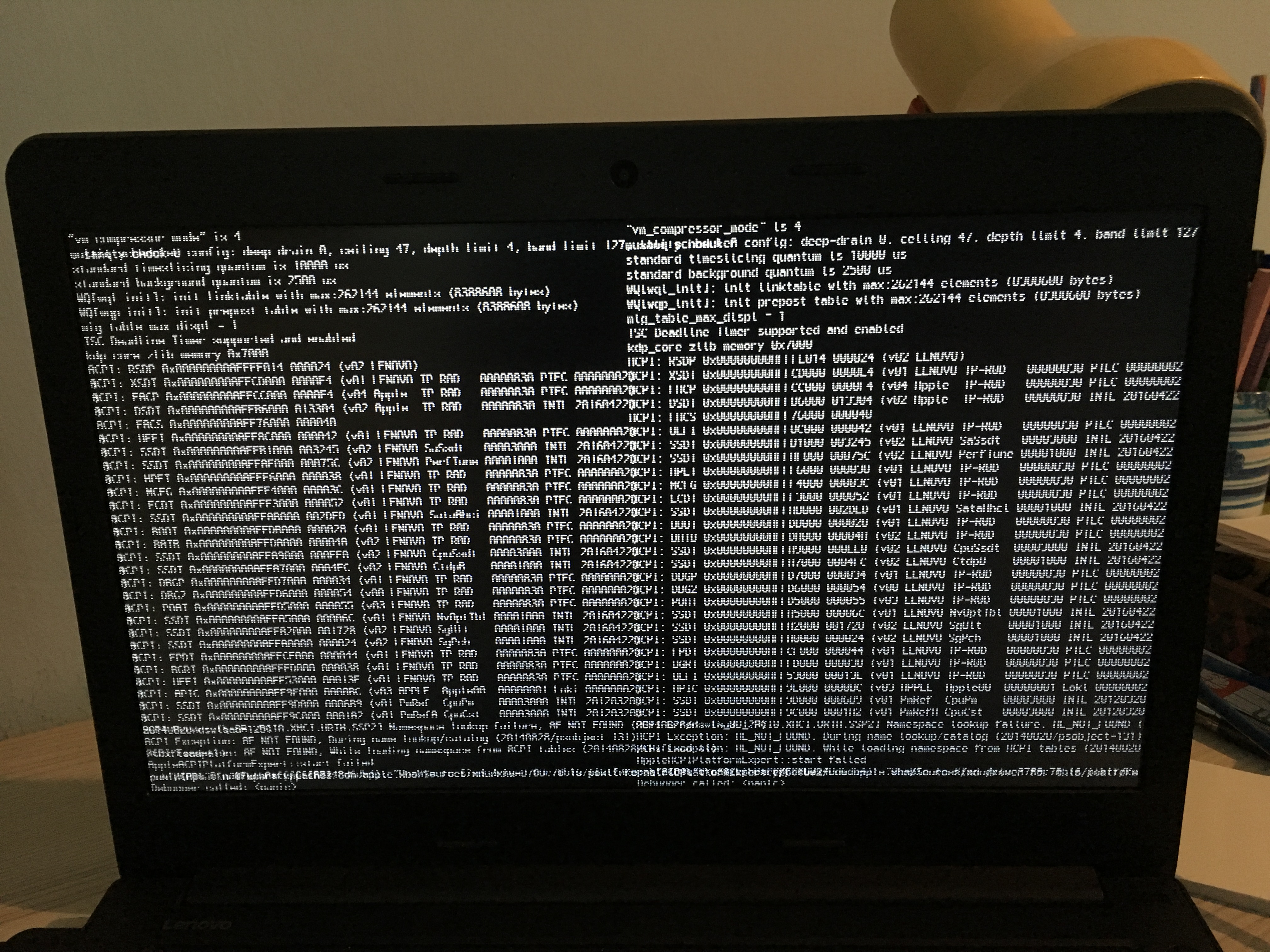
Does anyone knows what I can do, to make macOS working on my ThinkPad?
Thanks!
I'm trying to get macOS Sierra (also tried El Capitan) installed on my Lenovo ThinkPad E470 (Core i7-7500U; 16GB RAM; NVIDIA GeForce GTX-940MX). But it shows me every time following error, when I try to boot from my clover USB. (Yes I know my laptops shows the error not really good readable... I can read many ACPI warnings, but ACPI is enabled)
Does anyone knows what I can do, to make macOS working on my ThinkPad?
Thanks!
