- Joined
- Aug 12, 2017
- Messages
- 214
- Motherboard
- ASRock Z390 Phantom Gaming-ITX
- CPU
- i7-8700K
- Graphics
- RX 580
- Mac
- Classic Mac
- Mobile Phone
Hi,
I am installing Catalina on a M910q Tiny, i7 7700T (Kaby Lake). I can boot to boot menu and choose disk but always get to the message:
Start RandomSeedEnd RandomSeed
ACPI
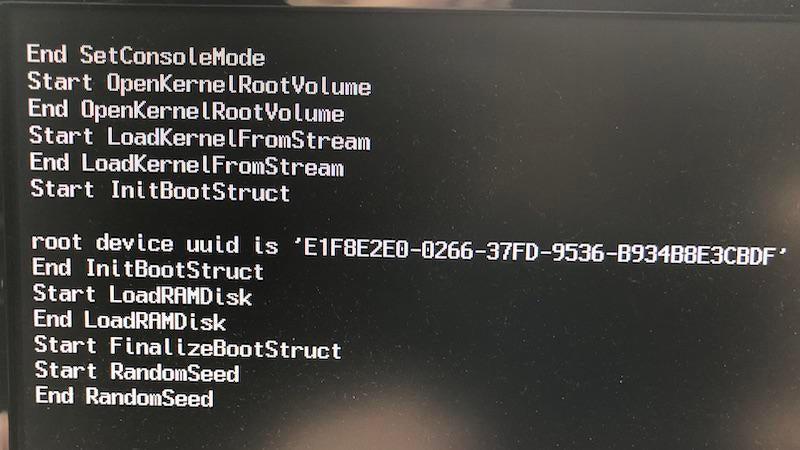
I am installing Catalina on a M910q Tiny, i7 7700T (Kaby Lake). I can boot to boot menu and choose disk but always get to the message:
Start RandomSeedEnd RandomSeed
- OpenCore 0.5.8
- i7 8700T
- 256GB NVMe
- 16GB 2133MHz on one stick (also tested with 2x8GB)
- Running OC 0.5.8. Built the OC folder from scratch with the OC desktop guide for Kaby Lake.
- VT-d disable
- CSM on/off
- Different SMBIOS, iMac14,1 - iMac18,3 - Macmini8,1
ACPI
- SSDT-EC
- USBX-SSDT-PLUG
- HfsPlus.efi
- OpenRuntime.efi
- AppleALC.kext
- IntelMausi.kext
- Lilu.kext
- VirtualSMC.kext
- WhateverGreen.kext
- USBInjectAll.kext (just added)
