- Joined
- Nov 17, 2009
- Messages
- 7,367
- Motherboard
- Z370N WIFI
- CPU
- i7 8700K
- Graphics
- HD 630
- Mac
- Classic Mac
- Mobile Phone
I got the GA-B75TN for testing- Thin Mini ITX!
150W External PSU, thin as all getout. The cool thing about these boards is that they take a real Ivy Bridge Desktop CPU. Picked up the i3-3225, 8gb sodimm, short cooler, external psu and thin case. I'll post details here.
CustoMac Thin Mini
| CPU | Intel Core i3-3225 | Amazon US (CAN UK DE ES FR IT) | Newegg | |
| Motherboard | Gigabyte GA-B75TN Thin Mini-ITX | Newegg | ||
| RAM | 8GB 1600Mhz DDR3 SO-DIMM | Newegg | ||
| Case | M350 Universal Mini-ITX PC enclosure | Amazon US | ||
| Storage | 30GB mSATA SSD | |||
| Power Supply | FSP Group: FSP 150-ABAN1 External Brick | |||
| Wifi Card | 2006 MacBook mini-PCIe | |||
| CPU Cooler | Dynatron T459 Low Profile | Amazon US |
The big issue is finding a PSU that's actually compatible, however MM found this one that looks like a Dell laptop adapter that would work.
http://www.amazon.com/PA-7E-Dell-DELL/dp/B0045XLZ3E (source for that came from http://communities.intel.com/thread/31437)



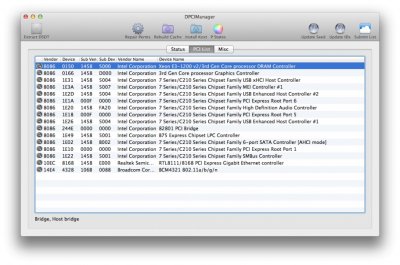
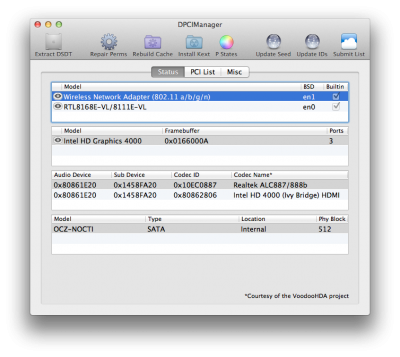
Vanilla DSDT: View attachment GA-B75TN.zip
Original Announcement
http://www.tonymacx86.com/general-hardware-discussion/88971-new-thin-gigabyte-mini-itx-boards.html
My CustoMac Mini in Apex Case next to the new thin one:



Here are some shots of the enclosure next to a core solo mac mini:




Here are some standard pics/info on Thin Mini- ITX from Intel's PDF:
http://download.intel.com/support/motherboards/desktop/sb/thinminiitxcomponentcatalog.pdf
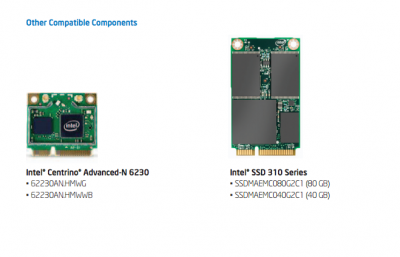
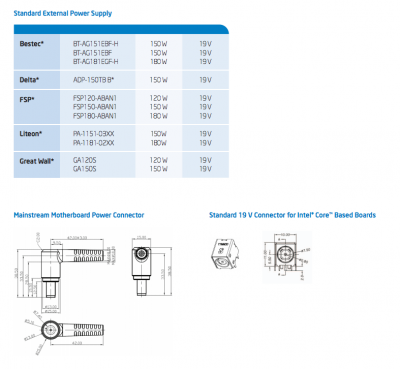

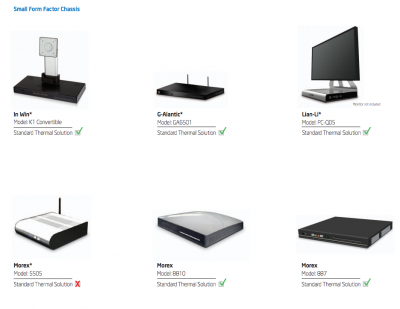
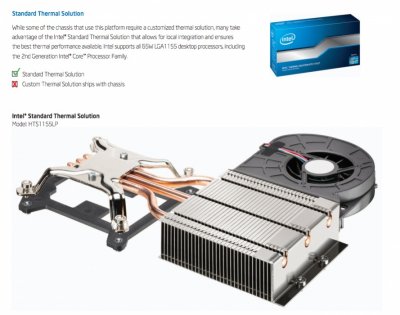
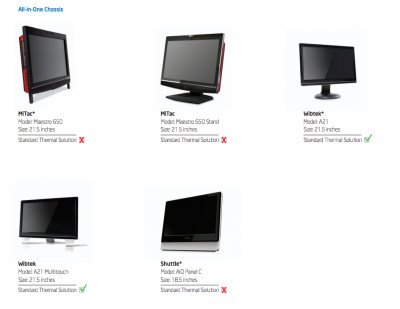
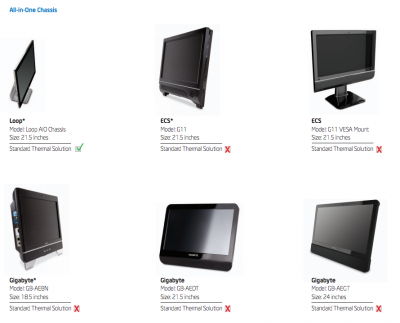

Eelhead also is testing a Gigabyte GA-H77TN Thin Mini itx here- using a Playstation One case:
Playstation One Case Mod [Work Log in Progress]
http://www.tonymacx86.com/others/96516-playstation-one-case-mod-work-log-progress.html

