trs96
Moderator
- Joined
- Jul 30, 2012
- Messages
- 25,512
- Motherboard
- Gigabyte B460M Aorus Pro
- CPU
- i5-10500
- Graphics
- RX 570
- Mac
- Mobile Phone
Just noticed your System date (5-28-19) is off by over two years ! Did you replace the CMOS battery with a fresh new one as instructed ? A failing CMOS battery can cause numerous problems.
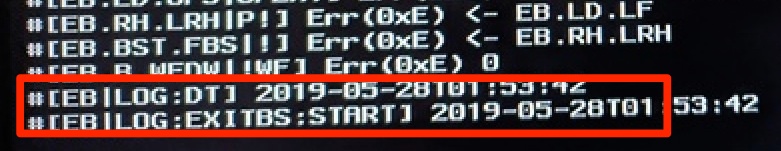
Last edited:

