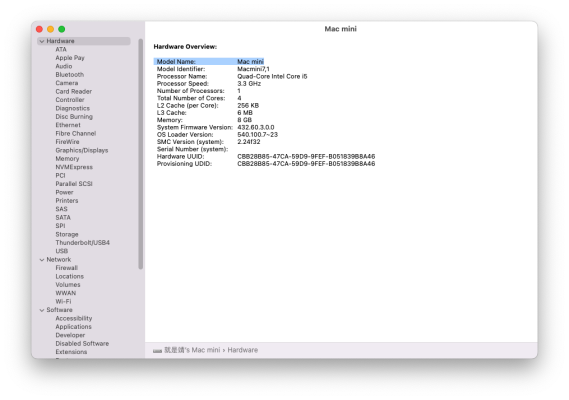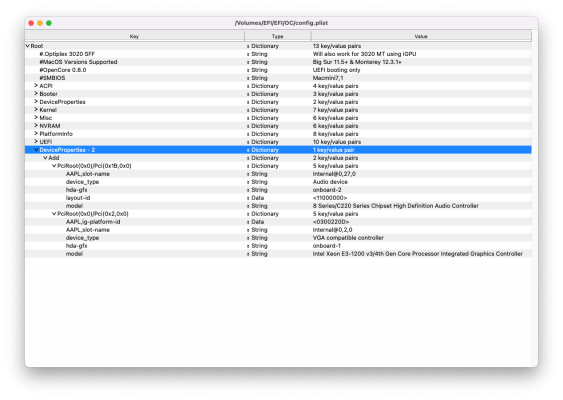Monterey EFI
Macmini 7,1 SMBIOS
Update: 4/9/2022
If you downloaded the EFI folders before today, April 9th, redownload these new updated versions.
I had uploaded the wrong EFI for the GUI version and needed to make changes to the USB Ports kext. Thanks !
I've put together a new OC 0.8.0 EFI for the 3020 SFF. It's using
Macmini7,1 SMBIOS so it can be used with Monterey 12.3.1. Please test this out on a spare drive and give me some feedback on how it goes. I have no time to install and test Monterey so I've only verified that this EFI works on a USB to boot to the installer for Big Sur and Monterey. I'm
99.9% certain that Monterey will be the last macOS version with native support for HD4600 graphics so there wil be no more new EFI folders for the 3020 when macOS 13 arrives this Fall. You do have a choice of 9 different macOS versions from Mavericks through Monterey so that should be more than enough.
*IMPORTANT you must generate or use your own SmUUID for your 3020 before you try booting from the USB. Enter it into the included config.plist by opening that with PlisteditPro or ProperTree. If you already have system and board serials for iMac15,1 don't add those to the .plist yet. You can make new serials (for Mac mini) post install once you've got Monterey working on your 3020.
The SmUUID should look something like this: C5868DBE-6DBD-412B-97AE-2824E4A54B40
Make sure to
include the dashes.
One more important point. Since many will be using these in a home theater setup, the audio is set to enable
DP/HDMI digital audio as well as the Realtek analog audio. You can easily disable this by editing the Graphics Device/Property. Change
framebuffer-con1-enable from a value of all zeros to 01000000 to disable HDMI audio. Your onboard Realtek audio will still work.
Note that the USB ports kext doesn't include the internal USB 2.0 header (HS07/08) because it is not included in the 3020
SFF model. You can add that to the kext's info.plist yourself if you'd like to use it for BT. The 3020
MT does have that internal header. Make sure to set it to 255 (internal) to prevent sleep/wake problems.
Those with a PCIe Wifi/BT card can connect the BT cable to the internal header on their MT board. SFF owners must use one of the back panel USB 2.0 ports or repurpose the USB 2.0 header for the front panel USB ports.
The back panel line out will not show up till you plug in an audio cable. If you don't use that, the internal speaker is an option. You could possibly use that if you want a chime sound at boot up.
I"ve also attached an OC GUI version of the EFI if you prefer that. See the attached png file of the options you have when using the OC GUI for your boot menu. Credit: CaseySJ
The GUI EFI attached below is not setup to capture screenshots via F10 and it doesn't hide any icons either. See the Dortania Github website if you want to add those features.
With either one, you may experience a few seconds of mouse pointer stutter once reaching the desktop. Changing con1-enable back to 01000000 may improve that if it bothers you. Some have reported that this even happens on "real" Apple Mac minis (7,1) from 2014.