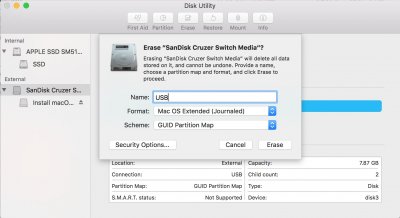- Joined
- Jul 6, 2017
- Messages
- 37
- Motherboard
- ASUS X99-DELUXE II
- CPU
- i7 6850K
- Graphics
- GTX 1080 Ti
The boot should not take much more than 1 minute! For installation boot in devug mode anyway!
Good luck
Bummer it was defiantly stuck at 100% then
Thanks! I'll confirm the bios settings and try again.
Edit: Switched over to a USB2 and had no luck either :/
Edit* Weird as heck, actually started working I got to the initial screen asking you to connect a mouse it then crashed once I went to the next screen. Without changing a thing I re-attempted to install again and was met with an error page of text in debug. I'm not sure what the heck is going on now?
Edit**: Managed to get back to the install screen and past that original crash before being greeted with "This copy of the install macOS Sierra application is damaged"
Last edited: